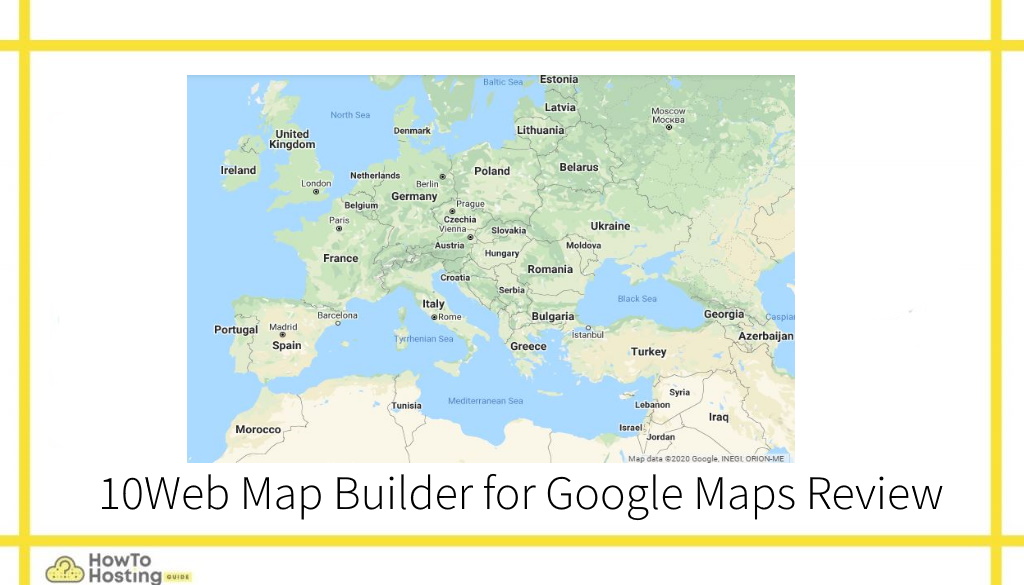On This Page: [hide]
Adding an interactive Google Maps can be challenging without a proper plugin. The 10Web Map Builder for Google Maps plugin solves this issue by providing a powerful and easy to use solution, easily integrated into WordPress. Let’s see what this howtohosting.guide review has to say about the utility.
The 10Web Map Builder for Google Maps WordPress plugin is one of the preferred solutions to add a responsive location to any blog installation. The plugin is easy to install and use and includes many configuration options allowing it to be customized.
10Web Map Builder for Google Maps – What is It?
Inserting a location may not be intuitive or easy, especially if website owners want to add custom appearance options.
Customized maps and their appearance on a given site is fundamental to business sites and companies that want to provide detailed information about their location to visitors. Complex scenarios include the integration of several layers, markers, icons, and custom content. For this reason, the add-on is one of the preferred methods as it offers a wholly-integrated solution for the embedding of such contents. The inserted location is available in both a responsive and theme-integrated look. This means that the visitors will be able to navigate using the well-known keyboard and mouse commands.
The plugin is paid, provides a support package, and includes a very detailed manual for installation and use. Once it is installed and activated, the user can choose from several settings.
Besides the traditional Basic display showing a given pinned location (set by the website owners) on a map, the plugin allows the owners to preview the map on a mobile device and tablet modes. The plugin enables the website to integrate the ability to show directions using four compatible modes – driving, walking, bicycling, and transit.
Several markers can be visualized in all three modes: list markers, advanced markers, and carousel markers. Website owners can select them, and visitors, who can choose the appropriate one by a menu selector.
If you add multiple locations, detailed information can be entered and shown in a store locator type of display. The plugin enables the site owners to draw polygon and polyline locations and visualize clusters of entered markers.
What We Like About 10Web Map Builder
Video Guides.
Detailed Documentation.
All important options built-in.
Easy setup.
What Is Missing
Website owners must have a Google Maps API key in advance.
A more modern design version of the admin panel may be better.
You may also like: 6 Vital WordPress Plugins Every Blog Website Must Have