9 Best Node.js Hosting Providers (April 2024)
Interested in selecting the best Node JS hosting plan? Read this comparison! It will show you the most relevant information, thus helping you make the right choice.
How to Choose the Best NodeJS Hosting Plan?
When looking for the best provider, you should consider the features offered, pricing, customer service and support, and ease of use.- Consider the features the hosting provider offers. Are there options for adding databases, customizing the server configurations, and more?
- Look at pricing. Some providers listed below may be more expensive, but they may also offer more features or better customer service.
- Consider the customer service and support the provider offers. Is there a live chat or phone number to contact if you have questions? Is there a knowledge base or documentation to help you out?
Top Node.js Hosting (2024 Overview)
- Hostinger: This provider doesn’t just offer automatic installation of OpenLiteSpeed web server for Node.js and easy SSL and RewriteRules setup. They also have a VPS hosting plan that includes 50GB NVMe Disk space, 4TB Bandwidth, and full root access, all starting at a monthly rate of $6.99.
- Ultahost: This platform is known for its excellent customer support, high security, and affordability. It’s a great choice for Node.js hosting, offering a user-friendly interface for a quick and effortless setup.
- HostArmada: In addition to managing Node.js apps in cPanel, HostArmada offers plans that start at just $1.79 per month. These plans include features like unlimited websites, unlimited SSD storage, and free automatic backups.
- Kamatera: Kamatera stands out with its pre-configured open source services for Node.js. They offer a variety of processing powers with full root access, all powered by 9 enterprise-class datacenters and 200 Global CDN Anycast Network access points.
- FastComet: FastComet offers an optimized Node.js cloud hosting platform with free setup. Their plans, starting at $2.49 per month, include features like unlimited websites, unlimited professional email accounts, and unlimited SSD storage.
- A2 Hosting: Best known for its SSD storage for Node.js applications, A2 Hosting offers shared hosting customers the ability to run Node.js. They provide affordable server performance and developer-friendly software with plans starting at $2.99 per month.
- Hostwinds: Hostwinds supports Node Package Manager (NPM) Node.js install on CentOS. They offer affordable and highly customizable VPS solutions.
- InMotion Hosting: InMotion Hosting is a well-known hosting provider that offers a robust environment for Node.js applications to run efficiently and securely. They provide a VPS hosting plan that includes features like automatic updates, easy scalability, and excellent customer support.
- Liquid Web Inc.: LiquidWeb is another excellent choice for Node.js hosting. They offer a unique framework that uses Node.js to allow quicker load times and faster viewing capability of your websites. In addition to this, they provide an Integrated Development Environment, or IDE, which allows developers to create sites through the Cloud Sites control panel.
NOW -79%
1. Hostinger

4.6

Number of Reviews
 25k+
25k+
 25k+
25k+
VPS Rating
 4.6
Positive
4.6
Positive
 4.6
Positive
4.6
Positive
Customer Support
 Positive
Positive
 Positive
Positive
Node.js VPS Starts from
$4.49 / mo.
VPS Locations






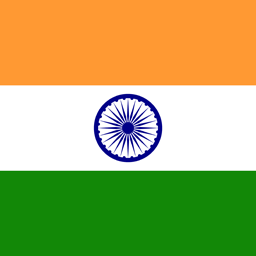


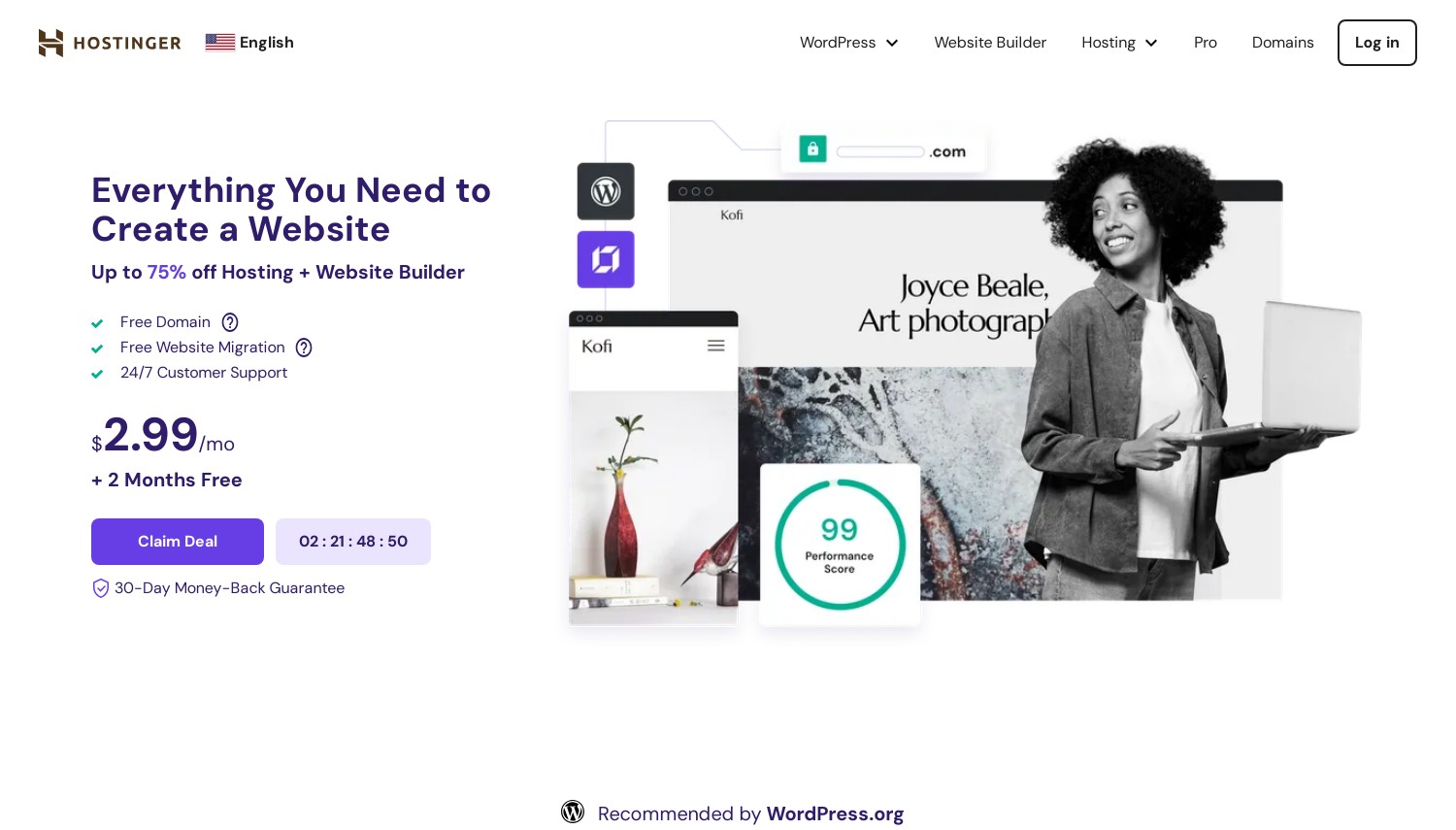
VPS plans
| Storage | Cpu | Ram | Price | |
|---|---|---|---|---|
| 50 GB | 1 core | 4 GB | $4.49 / mo. | View Plan |
| 100 GB | 2 cores | 8 GB | $6.99 / mo. | View Plan |
| 200 GB | 4 cores | 16 GB | $10.49 / mo. | View Plan |
Flash Sale -%
2. Ultahost

4.7

Number of Reviews
 937
937
 937
937
VPS Rating
 4.7
Positive
4.7
Positive
 4.7
Positive
4.7
Positive
Customer Support
 Positive
Positive
 Positive
Positive
Node.js VPS Starts from
$5.50 / mo.
VPS Locations





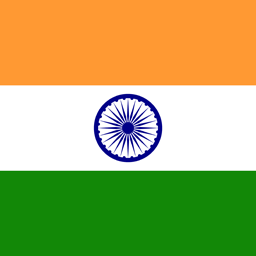




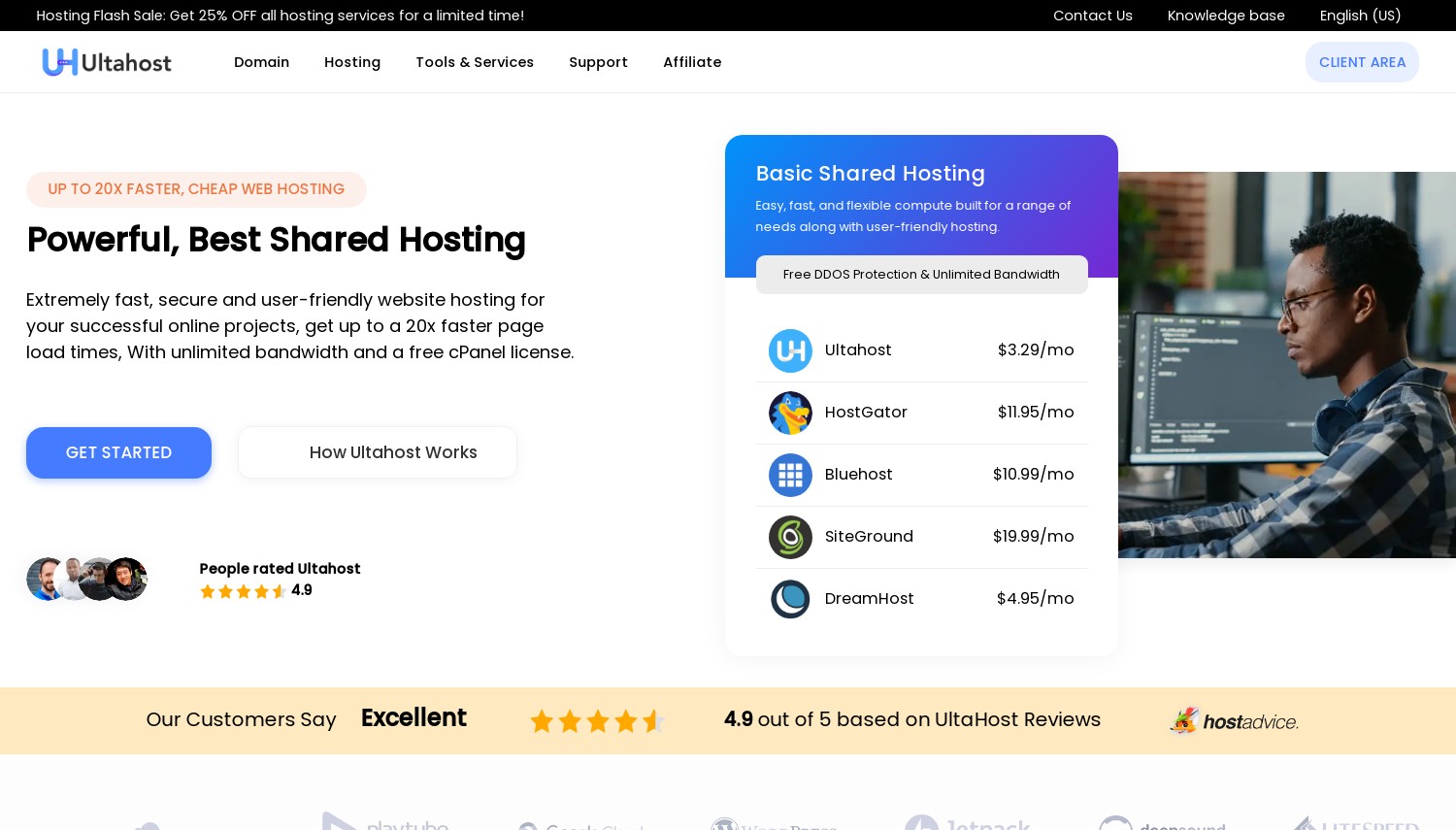
VPS plans
| Storage | Cpu | Ram | Price | |
|---|---|---|---|---|
| 30 GB | 1 x 2.70GHz | 1 GB | $5.50 / mo. | View Plan |
| 50 GB | 2 x 2.70GHz | 2 GB | $9.50 / mo. | View Plan |
| 50 GB | 1 core | 2 GB | $15.90 / mo. | View Plan |
-75% NOW
3. HostArmada

4.8

Number of Reviews
 1.5k+
1.5k+
 1.5k+
1.5k+
VPS Rating
 4.9
Positive
4.9
Positive
 4.9
Positive
4.9
Positive
Customer Support
 Positive
Positive
 Positive
Positive
Node.js VPS Starts from
$29.95 / mo.
VPS Locations




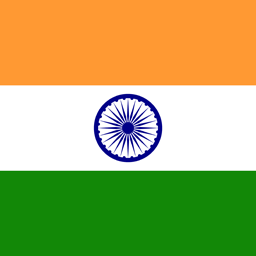

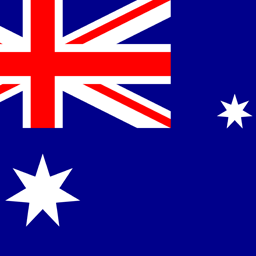




VPS plans
| Storage | Cpu | Ram | Price | |
|---|---|---|---|---|
| 50 GB | 1 x 2.20GHz | 2 GB | $29.95 / mo. | View Plan |
| 80 GB | 2 x 2.20GHz | 4 GB | $35.73 / mo. | View Plan |
| 160 GB | 4 x 2.20GHz | 8 GB | $46.73 / mo. | View Plan |
30 Days free
4. Kamatera

4.1

Number of Reviews
 353
353
 353
353
VPS Rating
 4.3
Positive
4.3
Positive
 4.3
Positive
4.3
Positive
Customer Support
 Positive
Positive
 Positive
Positive
Node.js VPS Starts from
$4.00 / mo.
VPS Locations










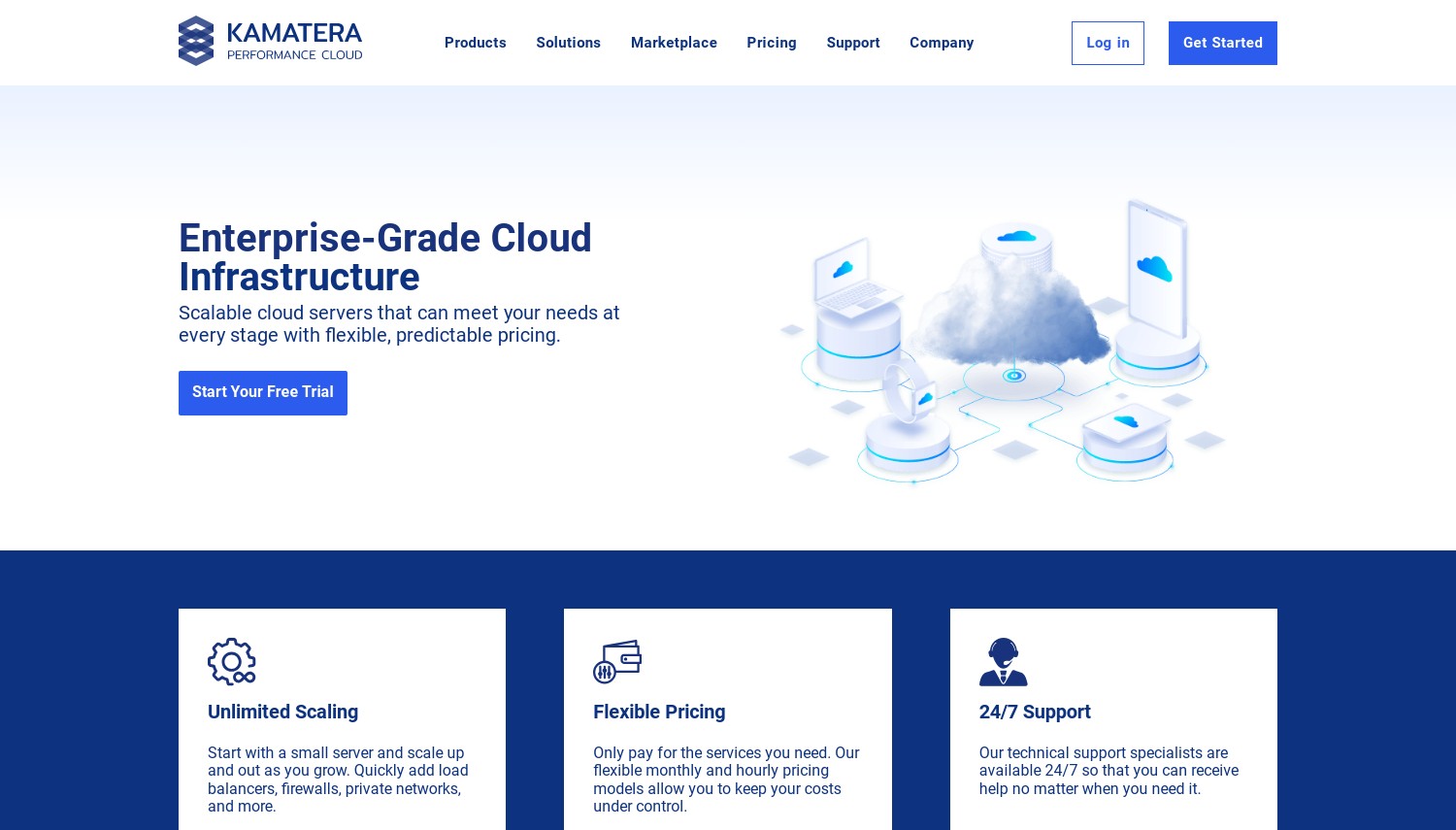
VPS plans
| Storage | Cpu | Ram | Price | |
|---|---|---|---|---|
| 20 GB | 1 x 2.60GHz | 1 GB | $4.00 / mo. | View Plan |
| 20 GB | 1 x 2.60GHz | 2 GB | $6.00 / mo. | View Plan |
| 30 GB | 2 x 2.65GHz | 2 GB | $12.00 / mo. | View Plan |
-80% OFF
5. FastComet

4.7

Number of Reviews
 2.7k+
2.7k+
 2.7k+
2.7k+
VPS Rating
 4.8
Positive
4.8
Positive
 4.8
Positive
4.8
Positive
Customer Support
 Positive
Positive
 Positive
Positive
Node.js VPS Starts from
$46.16 / mo.
VPS Locations





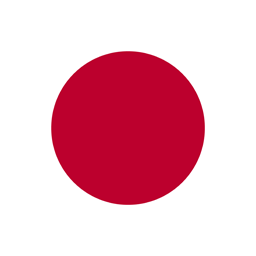

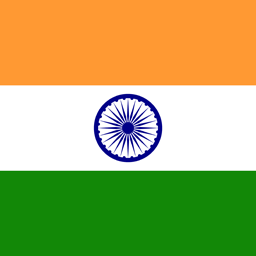
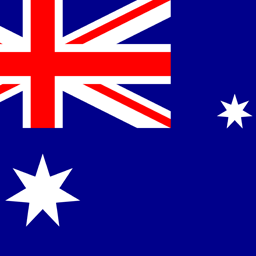

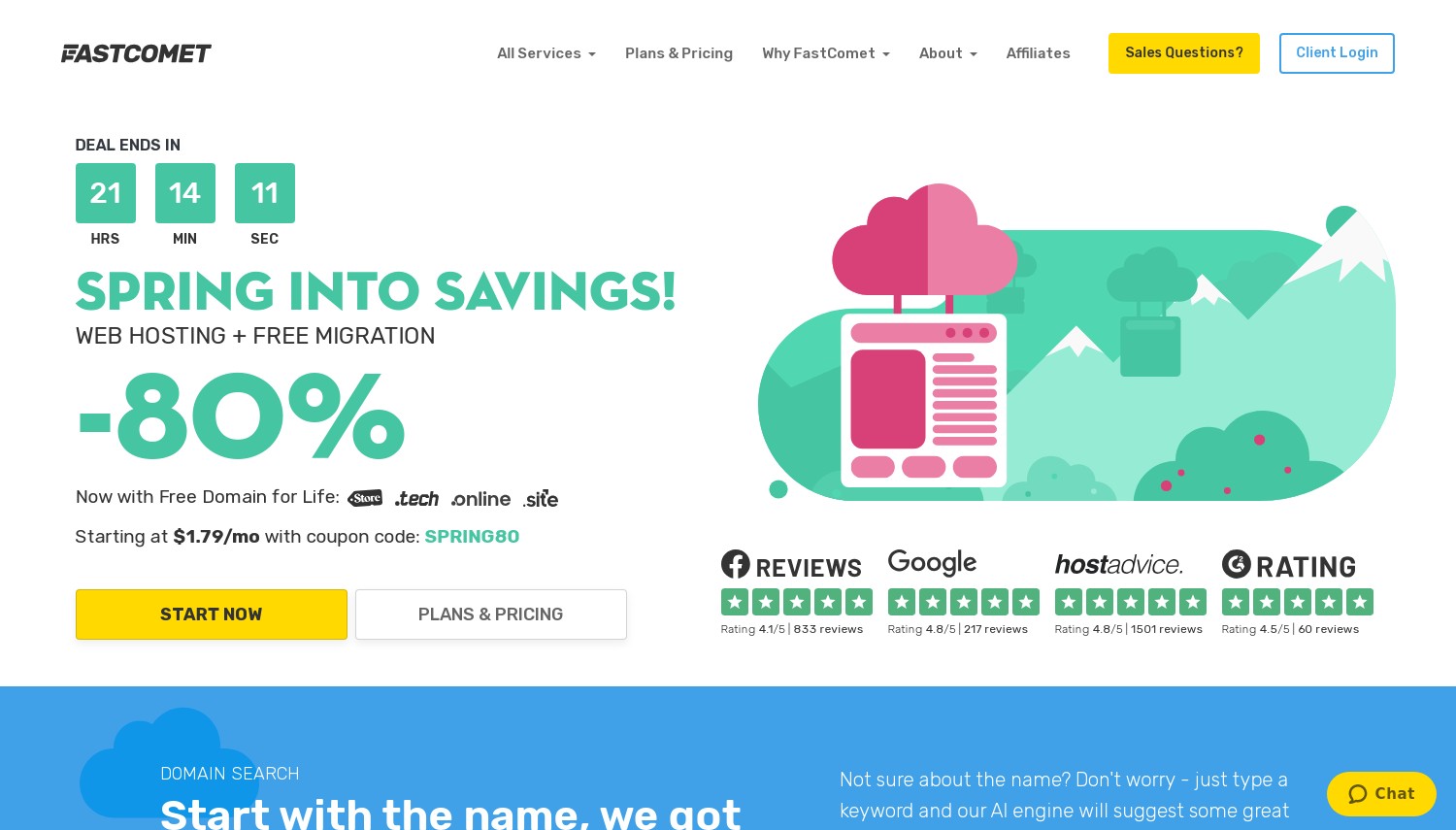
VPS plans
| Storage | Cpu | Ram | Price | |
|---|---|---|---|---|
| 50 GB | 1 x 2.50GHz | 2 GB | $46.16 / mo. | View Plan |
| 80 GB | 2 x 2.50GHz | 4 GB | $53.86 / mo. | View Plan |
| 160 GB | 4 x 2.50GHz | 8 GB | $69.26 / mo. | View Plan |
50% Off
6. A2 Hosting

4.6

Number of Reviews
 2.6k+
2.6k+
 2.6k+
2.6k+
VPS Rating
 4.5
Positive
4.5
Positive
 4.5
Positive
4.5
Positive
Customer Support
 Positive
Positive
 Positive
Positive
Node.js VPS Starts from
$2.99 / mo.
VPS Locations



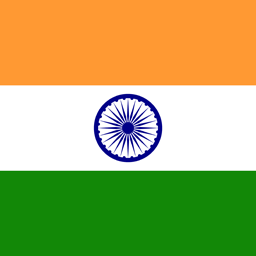


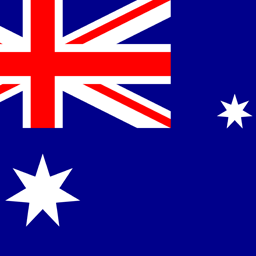



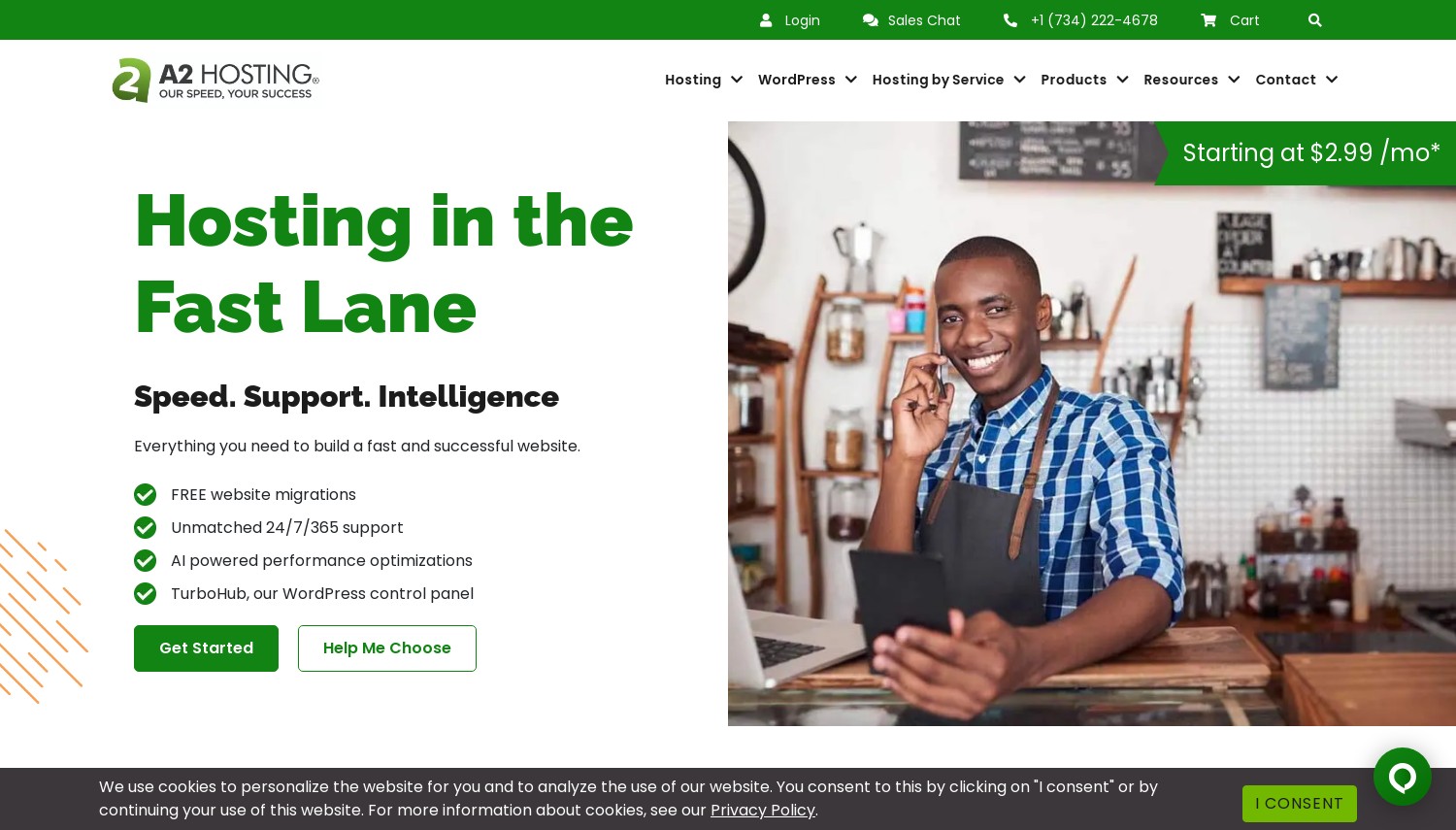
VPS plans
| Storage | Cpu | Ram | Price | |
|---|---|---|---|---|
| 20 GB | 1 core | 1 GB | $2.99 / mo. | View Plan |
| 75 GB | 2 cores | 2 GB | $7.99 / mo. | View Plan |
| 150 GB | 4 cores | 4 GB | $9.99 / mo. | View Plan |
7. Hostwinds

4.6

Number of Reviews
 1.5k+
1.5k+
 1.5k+
1.5k+
VPS Rating
 4.5
Positive
4.5
Positive
 4.5
Positive
4.5
Positive
Customer Support
 Positive
Positive
 Positive
Positive
Node.js VPS Starts from
$4.99 / mo.
VPS Locations



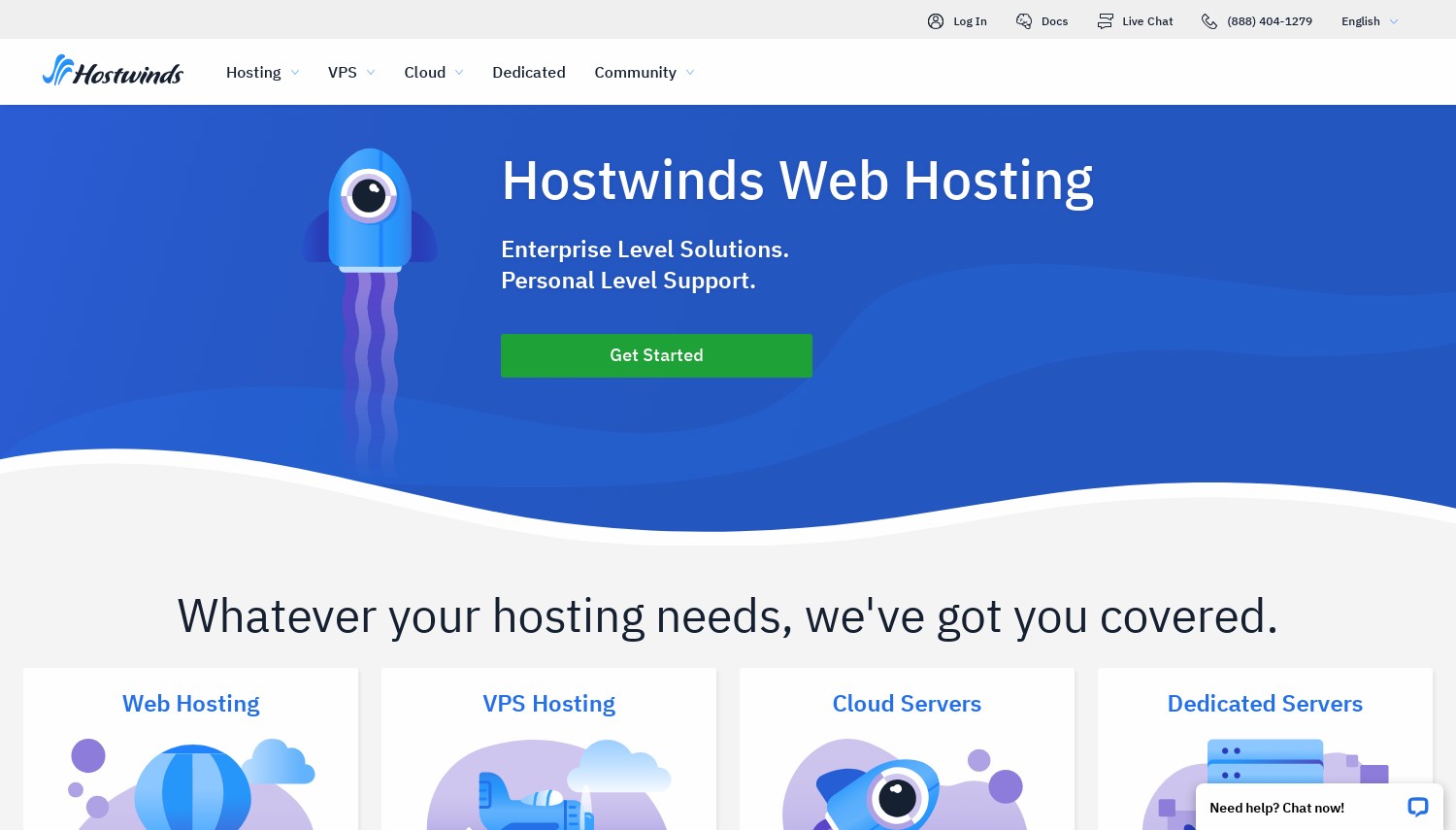
VPS plans
| Storage | Cpu | Ram | Price | |
|---|---|---|---|---|
| 30 GB | 1 core | 1 GB | $4.99 / mo. | View Plan |
| 30 GB | 1 core | 1 GB | $8.24 / mo. | View Plan |
| 50 GB | 1 core | 2 GB | $9.99 / mo. | View Plan |
-75%
8. InMotion Hosting

4.2

Number of Reviews
 2.2k+
2.2k+
 2.2k+
2.2k+
VPS Rating
 4.0
Positive
4.0
Positive
 4.0
Positive
4.0
Positive
Customer Support
 Neutral
Neutral
 Neutral
Neutral
Node.js VPS Starts from
$14.99 / mo.
VPS Locations

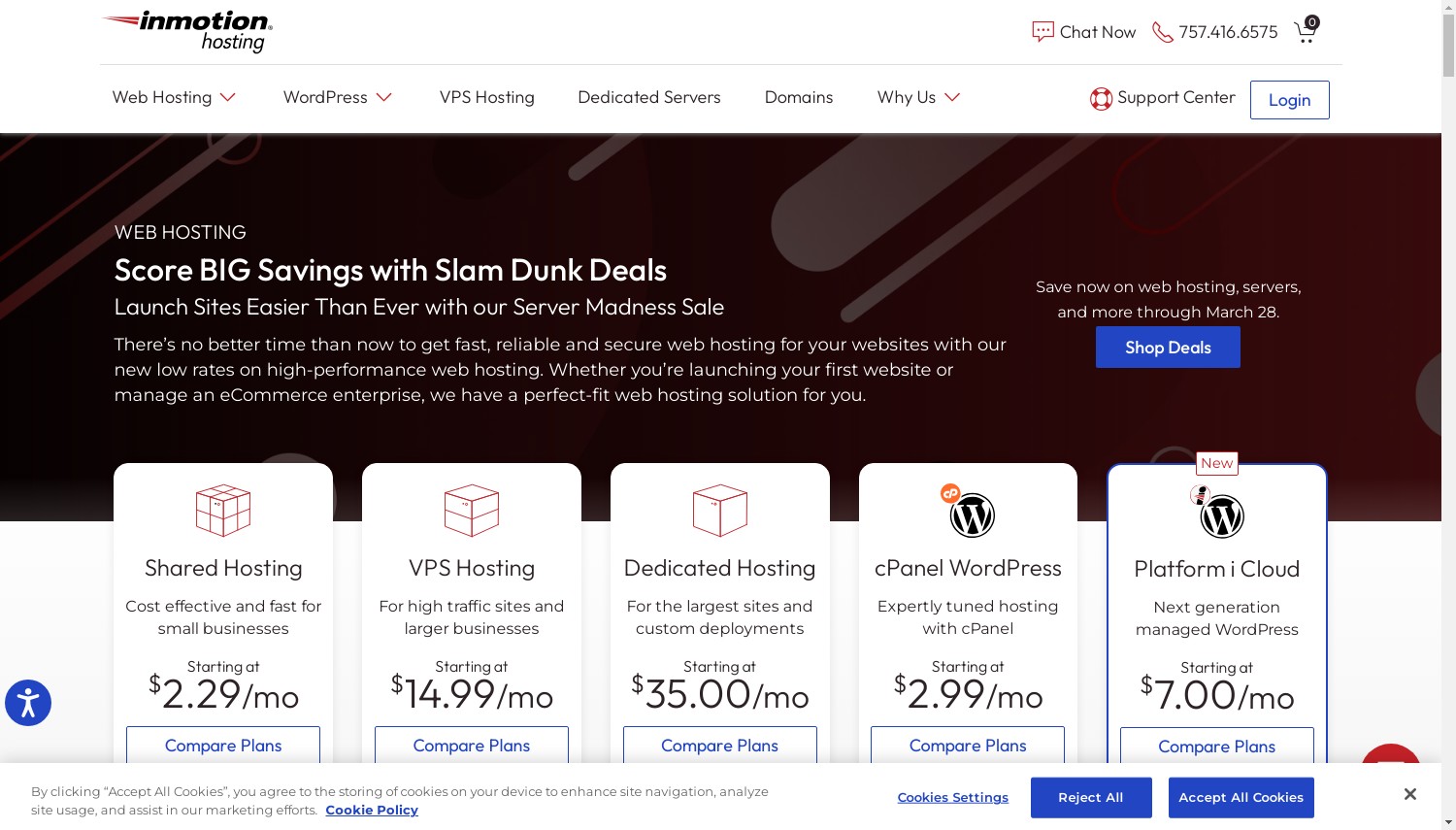
VPS plans
| Storage | Cpu | Ram | Price | |
|---|---|---|---|---|
| 90 GB | 4 cores | 4 GB | $14.99 / mo. | View Plan |
| 150 GB | 8 cores | 8 GB | $24.99 / mo. | View Plan |
| 210 GB | 6 cores | 12 GB | $34.99 / mo. | View Plan |
up to -55%
9. Liquid Web Inc.

4.4

Number of Reviews
 1.4k+
1.4k+
 1.4k+
1.4k+
VPS Rating
 4.5
Positive
4.5
Positive
 4.5
Positive
4.5
Positive
Customer Support
 Positive
Positive
 Positive
Positive
Node.js VPS Starts from
$5.00 / mo.
VPS Locations


VPS plans
| Storage | Cpu | Ram | Price | |
|---|---|---|---|---|
| 30 GB | 1 core | 1 GB | $5.00 / mo. | View Plan |
| 60 GB | 1 core | 2 GB | $10.00 / mo. | View Plan |
| 80 GB | 2 cores | 4 GB | $15.00 / mo. | View Plan |
What Is a Node JS Hosting Provider?
A Node.js hosting provider is a service that provides hosting and support for Node.js applications.Node.js has become a popular choice for web development due to its efficiency and ease of use. It’s a platform built on Chrome’s JavaScript runtime, designed to build scalable network applications. But to make the most out of Node.js, you need a reliable hosting provider.
Node.js hosting providers offer a range of services that help developers deploy and manage their Node.js applications in the cloud. These services include scaling, monitoring, and deploying applications on the cloud, as well as providing pre-configured Node.js development environments.
A Node.js hosting provider often offers services such as databases, cloud storage, and other services to support application development. Node.js hosting providers make it easier for developers to quickly deploy, scale, and manage Node.js applications in the cloud.
What Are the Types of NodeJS Hosting?
Node.js hosting is the process of hosting applications built using the Node.js platform. Node.js hosting comes in several different types, including shared hosting, dedicated hosting, cloud hosting, and virtual private server (VPS) hosting. Shared hosting is the most cost-effective option and is suitable for small-scale applications as it involves sharing a single server with multiple users.Dedicated hosting is more expensive but allows you to have exclusive access to a single server, giving you more control and flexibility. Cloud hosting is the most advanced option and involves leveraging the power of multiple servers to host your application. VPS Hosting Statistics and Trends [2024]VPS hosting | is a hybrid of shared and dedicated hosting, allowing you to have a private server but still share resources with other users.
How Do I Host NodeJS?
Hosting a NodeJS application is relatively easy. Firstly, you will need to have a basic understanding of server technology. You can choose to host your application on a shared hosting plan, a cloud-based virtual server, or a dedicated server.Once you have chosen the type of hosting, you will need to install the NodeJS runtime environment and the necessary packages. After that, you can configure your application to run on the server and make it accessible to the public.
Deploy a NodeJS Application?
Deploying a node.js app is relatively straightforward. First, you'll need to create a server to host the app - this can be done with a cloud hosting provider such as Amazon Web Services, Microsoft Azure, or Google Cloud Platform.On the server, you'll need to install the necessary software packages and dependencies, such as Node.js, npm, and other packages used by the application. Once the server is set up, you can deploy the application.
This involves uploading the source code to the server, configuring the server to run the application, and making sure all necessary environment variables are set. Finally, you'll need to start the server and test the application to make sure it's running correctly.
The Top Node.js Hosting Providers
Hostinger
Hostinger, a distinguished hosting provider, offers automatic installation of the OpenLiteSpeed web server for Node.js. They also facilitate an uncomplicated setup for SSL and RewriteRules. Their VPS hosting plan encompasses 50GB NVMe Disk space, 4TB Bandwidth, and full root access, all commencing at a monthly rate of $6.99.Ultahost
Ultahost is recognized for its superior customer support, robust security, and cost-effectiveness. It’s an excellent option for Node.js hosting, offering a user-friendly interface for a swift and hassle-free setup.HostArmada
HostArmada administers Node.js apps in cPanel and provides plans that kick off at just $1.79 per month. These plans incorporate features like unlimited websites, unlimited SSD storage, and complimentary automatic backups.Kamatera
Kamatera differentiates itself with its pre-configured open source services for Node.js. They offer a range of processing powers with full root access, all backed by 9 enterprise-class datacenters and 200 Global CDN Anycast Network access points.FastComet
FastComet provides an optimized Node.js cloud hosting platform with free setup. Their plans, starting at $2.49 per month, include features like unlimited websites, unlimited professional email accounts, and unlimited SSD storage.A2 Hosting
A2 Hosting, best known for its SSD storage for Node.js applications, offers shared hosting customers the ability to run Node.js. They provide cost-effective server performance and developer-friendly software with plans starting at $2.99 per month.Hostwinds
Hostwinds supports Node Package Manager (NPM) Node.js install on CentOS. They offer cost-effective and highly customizable VPS solutions.Conclusion
Selecting the right Node.js hosting provider is pivotal for the success of your web application. The providers mentioned above are some of the industry leaders, offering a spectrum of features to cater to diverse needs. When making your decision, remember to consider factors such as cost, scalability, customer support, and additional features.Node.js Hosting FAQ
What Is Node.js?
Node.js is a platform constructed on Chrome’s JavaScript runtime, designed to build scalable network applications.
What Is Node.js Hosting?
Node.js hosting is a type of web hosting that supports applications built using Node.js.
Why Is Node.js a Popular Choice for Web Development?
Node.js is popular due to its efficiency, user-friendliness, and the capability to handle multiple concurrent connections with high throughput, which translates to high scalability.
What Should I Look for in a Node.js Hosting Provider?
Seek a provider that offers a stable environment for Node.js applications to run, automatic updates, easy scalability, and excellent customer support.
Do Free Node.js Hosting Providers Exist?
Yes, some providers offer free hosting services for Node.js applications, but they may come with limitations. It’s often advisable to opt for a paid service for superior features and reliability.







