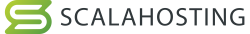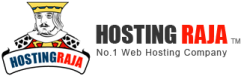On This Page: [hide]
Joomla is one of the most famous CMS (content management systems) in the world, and it is being used on over 2 million websites worldwide.
Joomla is a fast, secure, and reliable CMS that offers lots of extensions and has a great community.
Questions on How to Create Joomla Website
How to Create a Website on Joomla?
Just like any other kind of website, to Create a Website on Joomla starts with the purchase of a hosting plan and a domain name.
For the purpose of our quick install tutorial, we will guide you through the process with the services of Bluehost, but it is the same with any other hosting provider.
Once you’ve purchased your hosting plan and your domain name, you can proceed with the installation of Joomla.
Joomla Quick Installation Process:
Most of the hosting companies nowadays offer a quick install of famous CMSes like Joomla and we will show you both the quick install and the manual install step by step.
The quick installation of Joomla starts with you singing in your hosting account, then click on it and select Advanced.
Once you click on the advanced tab, you will see lots of APP installers, like WordPress, Prestashop, etc. Find the “Joomla” icon and click on it. Then you will see a new window, that lets you install Joomla.
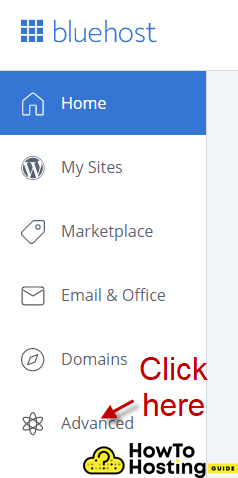
Once you click install you will be asked to fill site name and site description. This is required if you want to create a website on Joomla. After you fill these fields up, you can click Quick Install.
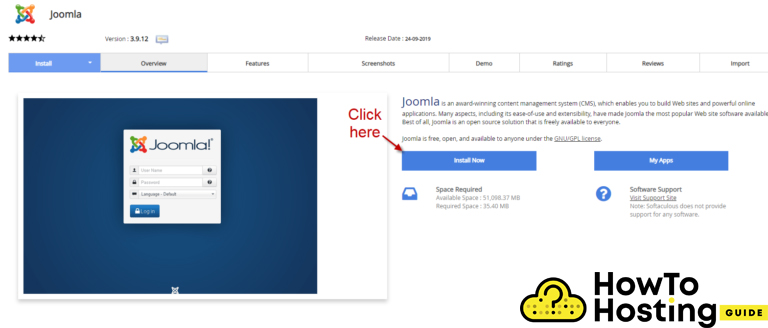
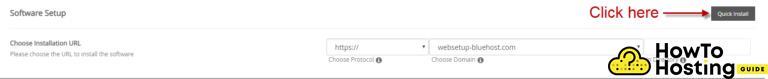
Then, you will be sent to a page where you can change your Admin username and password and fill your email address.
Then, click on the Install button and the process will begin. If you face a random error on this step, click Install again and it will be fixed. Sometimes the quick installers tend to throw errors on the first installation attempt, but that is nothing to worry about.
After a while, your Joomla website should be now installed and you will see a congratulations message, and you can now log into your website and start building it!
Joomla Manual Installation Process
The manual installation of Joomla takes more time and it is a bit more advanced process that can be found difficult for new users, but don’t worry. We will show you how to do it step by step.
1.Download Joomla
First off, you should download the last official release of Joomla. To do so, go to https://downloads.joomla.org/ and download the last version available.
2.Upload Files
Once you download it, you should upload its files into your file manager, that can be found in your hosting account
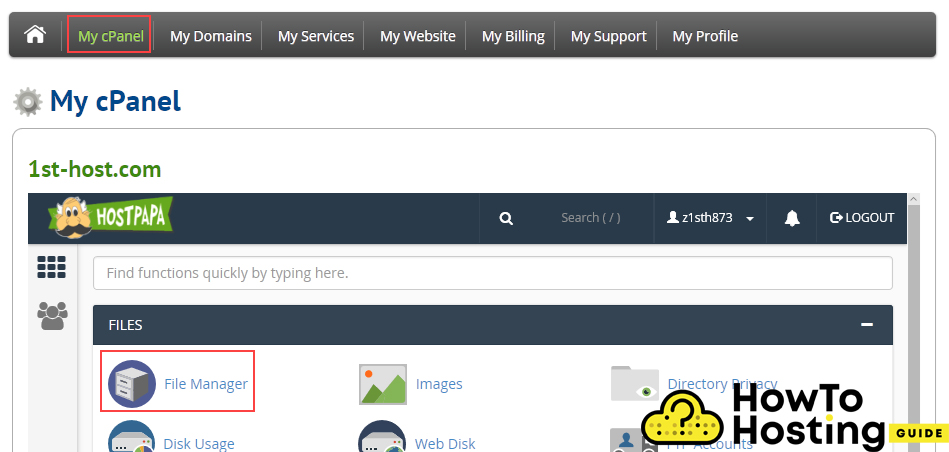
You should select the directory that you want to be the root directory for your Joomla, which in most cases is the public_html. If you want your website to be installed in a sub-directory, create a new folder.
Click Upload and select the files that you’ve downloaded a while ago and click Upload again.
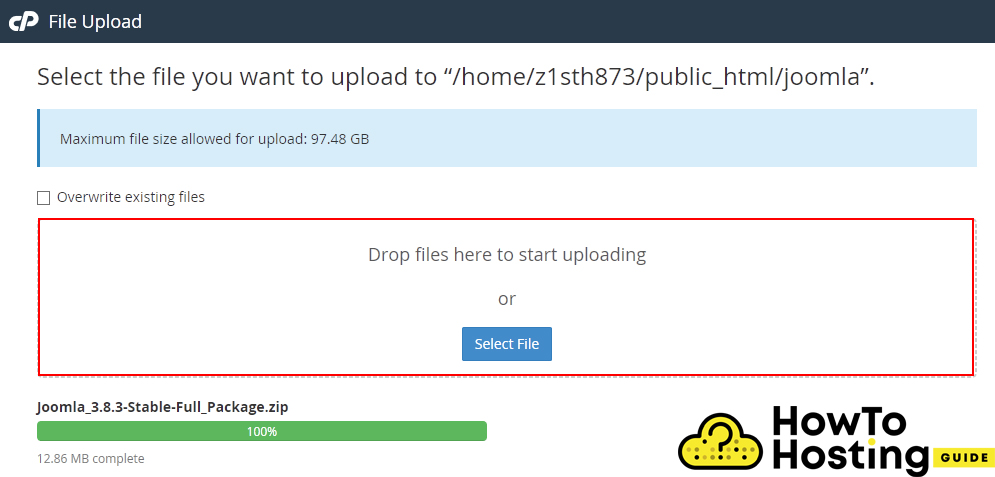
When the upload is completed, go back to the file manager and select the compressed installation and then click on the Extract File(s) button.
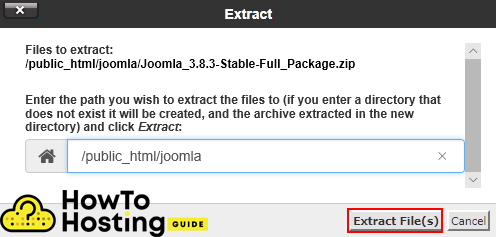
How to Create a MySQL Database for Your Joomla?
To do that, go to your cPanel and click on Databases, and then MySQL Database Wizard.
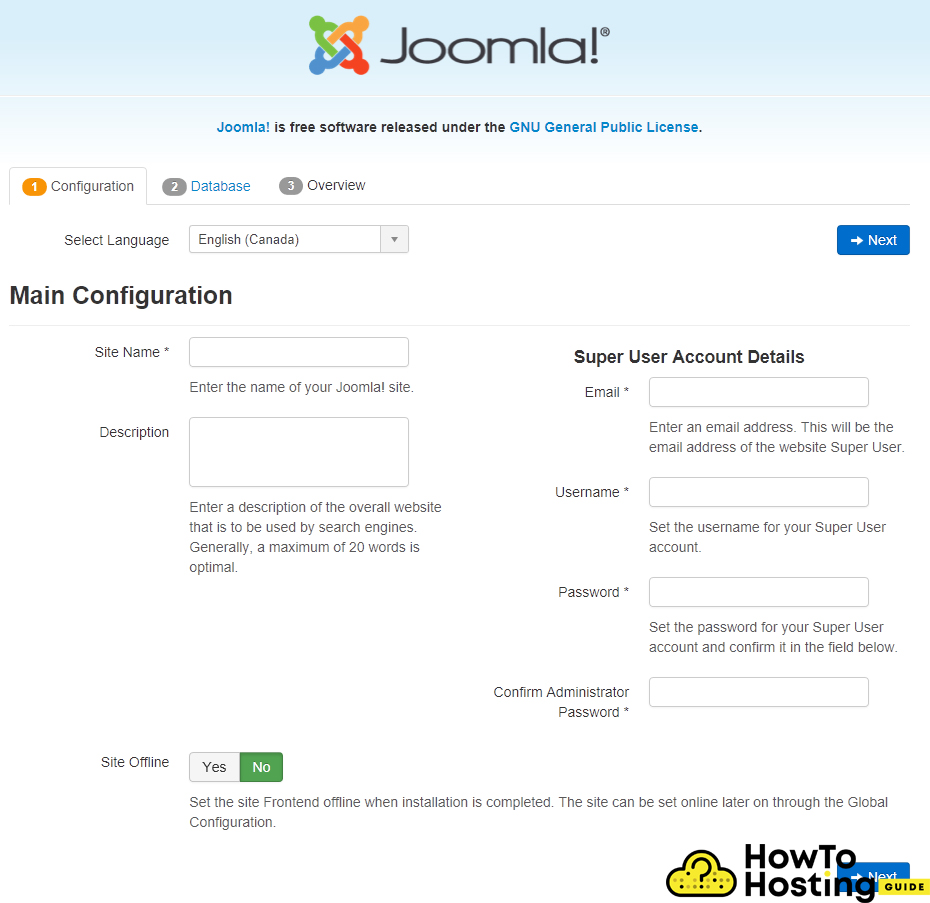
You should first center a name for your new Joomla database. You will see a prefix before the field that you should type in, and it is as it should be.
Type your database name and click Next Step.
Then, you will a window that asks for database user details. Write down your username and password and make sure that you are using a strong password and then click on the Create User button.
2.Once your user is created, select “All PRIVILEGES”
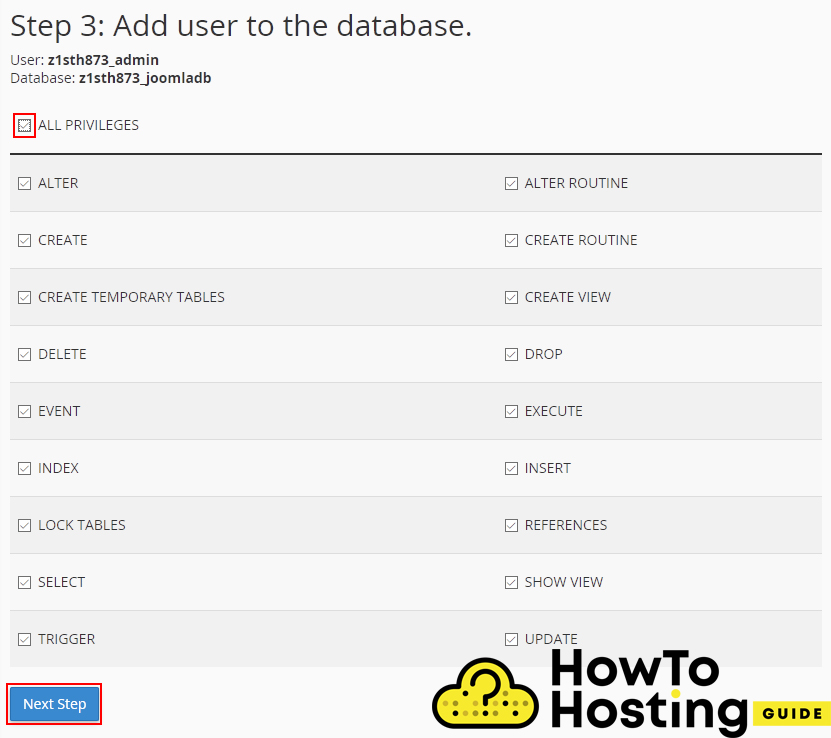
Click on the Next Step button and then return to cPanel.
How to Configure Joomla?
Once you’ve done all of the steps above, go to your browser and type your domain name. You should see the window on the image above.
This is your Joomla configuration tab, where you can select the details for your website. Choose your language, site name, site description, and your email address as well.
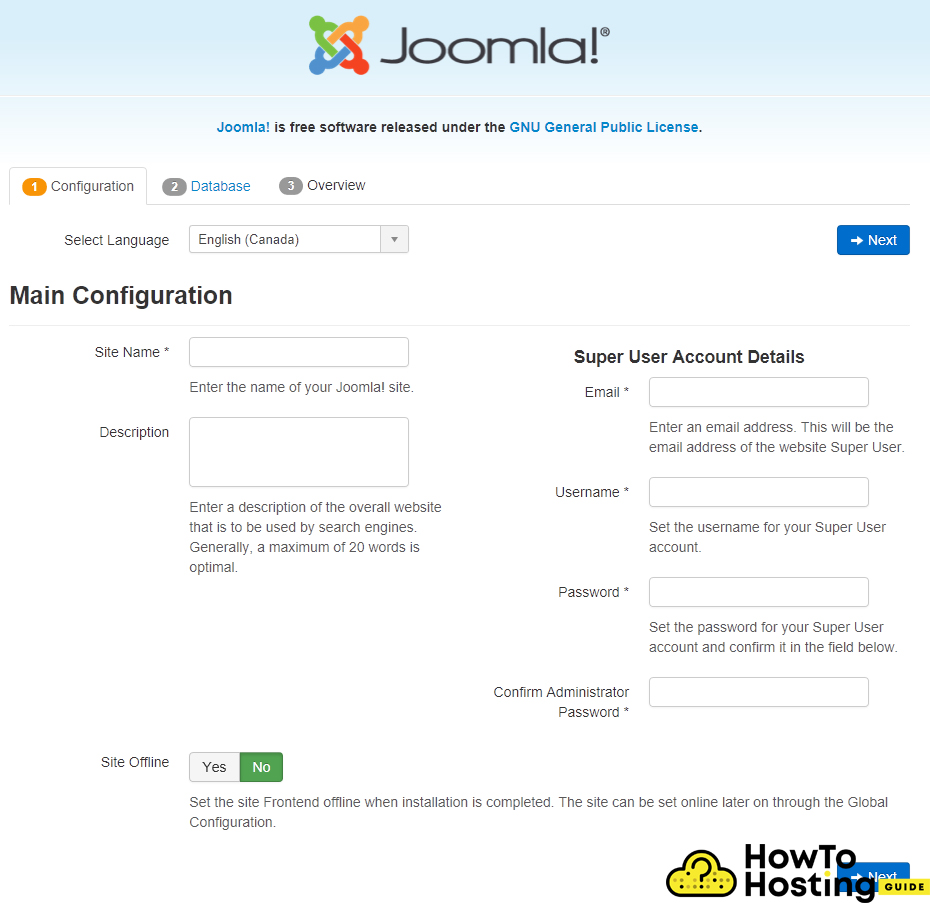
On the Database tab set the database type to MYSQLi, the hostname to localhost, the username your database username, password – database password, and database name.
On the next menu “Overview” you can set some extra options that are optional and just click Install.
Congratulations, you’ve successfully installed Joomla.
What Is Joomla?
Joomla is open-source and free content management system, with an intuitive interface. You can create both websites and applications with it.
Joomla is written in PHP and use MySQL database to store the data while using object-oriented programming techniques. It can be set up with one-click install through web hosting control panel.
Joomla uses Model-View-Controller (MVC) design architecture. According to the MVC pattern when Joomla process a request, it first analyzes the URL to evaluate which component will process the request. The model contains the data used by the component.
How Good is Joomla vs WordPress?
Comparing Joomla and WordPress, both are powerful and popular Content Management Systems (CMS). They both offer a wide array of features and customization options, so it really depends on the specific needs of the user.
Joomla is often used for larger websites with more complex requirements, while WordPress is much easier to use and is a great choice for smaller websites and blogs. Both systems have their own unique advantages and disadvantages, so the best option for any given user will depend on their individual requirements.
What Is Joomla Used For?
Joomla is used to build dynamic websites and applications with it.
Joomla is multilingual and supports over 75 languages to connect the Internet users of different nationalities. Joomla creates responsive websites. That is a plus as almost everybody experiences the Web via their phones.
Thousands of contributions to the Joomla Forum help move the platform forward with new extensions, Joomla-build suggestions, problem solutions, tips, security improvement talks and more.
Above all, Joomla is so easy to use, you can make different websites, blogs, forums, e-commerce sites and many others.
Why Use Joomla Instead of Other CMS Platforms?
Joomla is free, open-source, secure and has the following benefits:
- Access Control List will help you in managing the users of your site.
- You can design as many menus as you want.
- Joomla gets you a fully SEO optimized website with the help of specific extensions.
- You will seamlessly maintain images.
- You can easily add a contact form.
- Updates are done with 1-Click.
- You can redirect URLs without prior technical knowledge.
Joomla also has free templates. In addition, the Joomla Extensions Directory has thousands of various other third party extensions and plugins for you to choose over the inherent Joomla ones if you so desire.
How to Install Joomla New Version in Web Hosting? (How to Update)
To install a new version of Joomla you would need to do the following:
- Log in to Joomla as administrator.
- Click Components on the top menu bar.
- Click on Joomla! Update. If an update is available, click Install the Update.
After performing these steps you will have a new Joomla Version. Just wait for the update to finish on your screen after performing the steps.
What Do Experts Recommend for Joomla Web Hosting?
As Joomla is free and open-source, it is easy to combine it with most huge and popular web hosting solutions. We at HTH.guide would recommend Hostingeras a reliable and working host provider for Joomla-running websites.
Hostinger is a solid choice when it comes to Support, Speed and available benefits. With multiple options for various hosting solutions such as Shared, WordPress, VPS and more services, Hostinger remains on top of the leaderboard as far as hosting goes. They have Shared Hosting plans optimized for Joomla.
How To Switch Hosting With Joomla?
If you are wondering how to switch the host provider while you already have a website running on Joomla, you need to follow a few simple steps.
To copy your Joomla website to a new web space, you simply need to use a tool called Akeeba Backup and:
- Use Akeeba Backup to produce a .jpa file.
- Know that the .jpa file contains all folders/files and database files, plus an installer.
- Kickstart.php (from Akeeba) is used to unpack the .jpa file.
- Run the installer and install your site like a normal Joomla install.
- The installer automatically changes the configuration for restoring to a different location and prompts for the new database details you need to confirm.
The backup and restore process is AJAX powered to avoid server timeouts, even with huge sites. The Akeeba Backup tool is highly recommended for seamless site transfers or even deploying sites to your clients’ servers. That way you can change servers, but should contact your new host provider for making those changes beforehand.
Conclusion on How to Create a Website on Joomla
Joomla is a great CMS that is used on many websites all over the world. It has its pros and cons but overall it is a very good content management system. Quick installers are provided by most of the hosting companies nowadays and they are a much easier and faster option for your new website. If you still prefer do to it manually, we covered the process as well, so you can do it the way you prefer.