On This Page: [hide]
If you were wondering what is the DNS propagation, how long does it take & why that is, you’re in the right place. We’ll briefly explain the most important information regarding that.
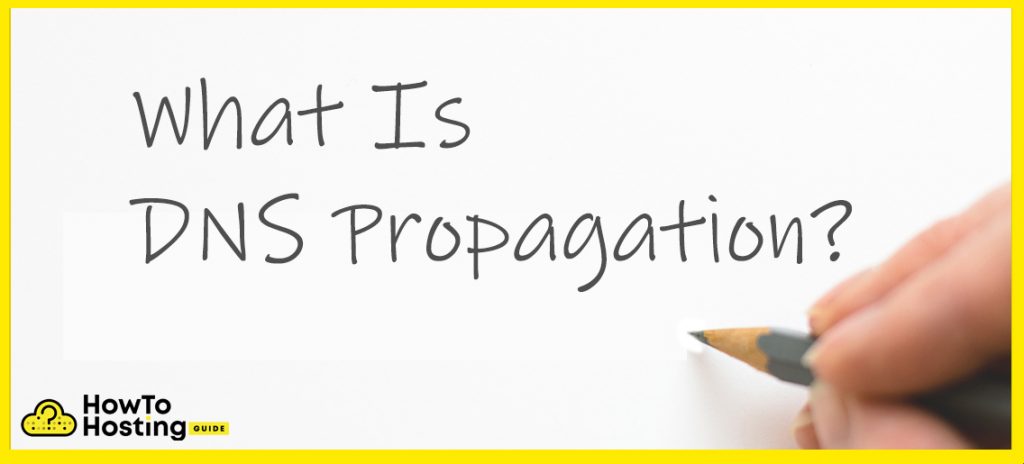
What is DNS Propagation?
Whenever you update the name servers or even A records for a domain it begins a process that we call ‘DNS propagation‘. This is the time that it takes for the changes to fully reflect on a global scale so that the website can be accessed from the new place you’ve chosen.
In a little bit more technical words, this is the time that it takes for the ISP nodes to update their cache with the new information that you have applied.
How Long Does DNS Propagation Take?
DNS propagation in most cases can take just a few hours, however, they would sometimes take from 24 hours to up to 72 hours.
The reason for that is, even though the big server nodes might have re-cached the new information, there are hundreds of small nodes that still need time to do so, which would make it so that not every person has the DNS propagated when trying to access the website, even though when you check it, it might look like it is ready to go.
How to Check if The Propagation is Complete?
There are many tools on the web that can assist you to check if the DNS propagation has been completed. The ones that we suggest are:
In order to check if your website has propagated, all you need to do is type down the website domain in the URL field and select ‘NS’ in the dropdown menu.
Fully propagated name servers will be the same in every field. Here’s an example of how fully propagated name servers look like: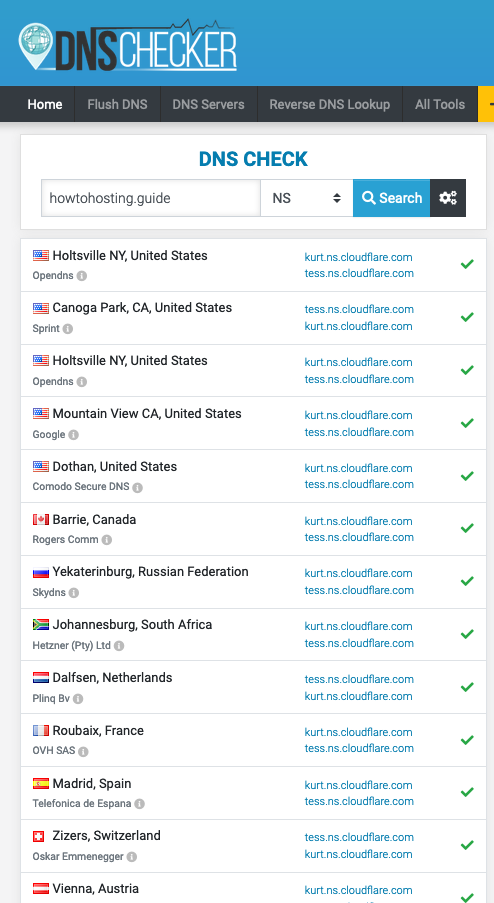
Note: These tools show only the big well-known nodes which have propagated. Usually, the small ones have finished propagation as well, however, in order to be sure that you are accessing the propagated version of your website, you can use a tool for your browser that shows the IP you are connecting to.
Here’s an example of the extensions that you can use:
Server IP for Chrome
Server IP for Firefox
You will be able to check the Server IP like this:
That’s about everything you need to know about how DNS propagation works. It might sometimes be a slow process, however, patience is the key to good things.








