10 Best Web Hosting With Free Site Migration for 2024
Migrating Site to a New Hosting Provider
Moving your website to a new hosting service does not have to be a challenging endeavour, provided you pick the correct strategy. You can either choose to transfer your website manually, which would involve downloading backups and uploading them to the new server, as well as redirecting your domain name. If available, another viable option is to request transfer help from the new web host, as it is the most convenient choice for novices with limited skill-set or occupied website owners with little time to spare.What to Look for in Web Hosting With Free Site Migration
When selecting a web hosting provider with free site migration services, we considered several key factors to ensure a seamless transition and optimal performance for your website.First off, assess the hosting provider's migration process. Remember that a reliable service should offer a straightforward and efficient transfer of your website data, files, and databases without causing downtime. Look for hosting companies that provide expert support throughout the migration process, addressing any potential issues promptly.
In addition, consider the level of technical expertise and customer support offered by the hosting provider, as a knowledgeable support team can be crucial in troubleshooting any migration-related challenges. Evaluate the hosting environment, ensuring it meets your website's specific requirements, including sufficient storage, bandwidth, and scalability options.
It's also imperative to evaluate the hosting provider's data server infrastructure, ensuring it is robust, secure, and equipped with advanced technologies to guarantee the efficient handling of your website's data. A reliable data server contributes significantly to the overall performance, speed, and reliability of your hosted website, making it an integral aspect to examine when selecting a web hosting service with free site migration.
Lastly, we explore the long-term pricing plans and features offered by the hosting provider to ensure they align with your budget and growth expectations.
Request Site Migration from the New Hosting
The most straightforward way to perform the site migration process is requesting it from your new web host. Here, we have selected some of the best web hosting providers that provide free site migration.FREE Trial Web Hosting | Free Trial Wordpress Hosting (+30 Money Back) | cPanel VPS Hosting (Free Trial)
Top Free Migration Web Hosting (Quick Review)
- SiteGround: Best for WordPress hosting ( Recommended by hth.guide)
- Hostinger: Best for budget-friendly hosting
- Ultahost: Best for SSD cloud hosting
- HostPapa: Best for small business websites
- InMotion Hosting: Best for fast-speed websites
- A2 Hosting: Best for lightning-fast websites
- 20i: Best for affordable WordPress hosting
- 10Web.io: Best for AI Wordpress Website Builder
- Liquid Web Inc.: Best for high-performance websites
NOW -81%
1. SiteGround

4.5

Number of Reviews
 16.9k+
16.9k+
 16.9k+
16.9k+
Overall Hosting Rating
 4.7
Positive
4.7
Positive
 4.7
Positive
4.7
Positive
Customer Support
 Positive
Positive
 Positive
Positive
Free Site Migration From
$3.22 / mo.
Cheap Hosting Locations






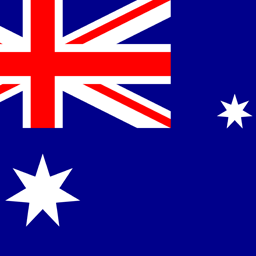

Cheap plans
| Storage | Bandwidth | Panel | Price | |
|---|---|---|---|---|
| 10 GB | Unlimited | cPanel | $3.22 / mo. | View Plan |
| 20 GB | Unlimited | cPanel | $5.37 / mo. | View Plan |
| 40 GB | Unlimited | cPanel | $8.60 / mo. | View Plan |
NOW -79%
2. Hostinger

4.6

Number of Reviews
 25k+
25k+
 25k+
25k+
Overall Hosting Rating
 4.6
Positive
4.6
Positive
 4.6
Positive
4.6
Positive
Customer Support
 Positive
Positive
 Positive
Positive
Free Site Migration From
$2.99 / mo.
Cheap Hosting Locations






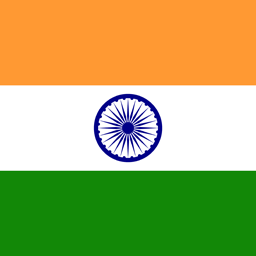


Cheap plans
| Storage | Bandwidth | Panel | Price | |
|---|---|---|---|---|
| 100 GB | Unlimited | cPanel | $2.99 / mo. | View Plan |
| 200 GB | Unlimited | cPanel | $3.99 / mo. | View Plan |
| 50 GB | 1 TB | Plesk | $5.99 / mo. | View Plan |
Flash Sale -%
3. Ultahost

4.7

Number of Reviews
 937
937
 937
937
Overall Hosting Rating
 4.7
Positive
4.7
Positive
 4.7
Positive
4.7
Positive
Customer Support
 Positive
Positive
 Positive
Positive
Free Site Migration From
$3.29 / mo.
Cheap Hosting Locations





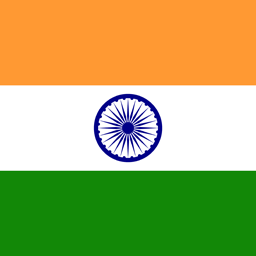




Cheap plans
| Storage | Bandwidth | Panel | Price | |
|---|---|---|---|---|
| 30 GB | Unlimited | cPanel | $3.29 / mo. | View Plan |
| 60 GB | Unlimited | cPanel | $5.00 / mo. | View Plan |
| 80 GB | Unlimited | cPanel | $10.00 / mo. | View Plan |
-77% OFF
4. HostPapa

4.6

Number of Reviews
 2.5k+
2.5k+
 2.5k+
2.5k+
Overall Hosting Rating
 4.8
Positive
4.8
Positive
 4.8
Positive
4.8
Positive
Customer Support
 Positive
Positive
 Positive
Positive
Free Site Migration From
$2.36 / mo.
Cheap Hosting Locations



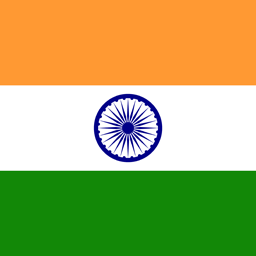

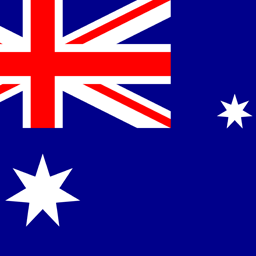

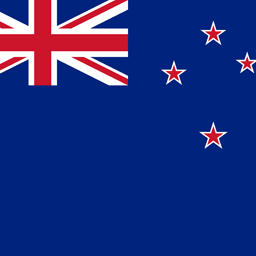


Cheap plans
| Storage | Bandwidth | Panel | Price | |
|---|---|---|---|---|
| 100 GB | Unlimited | cPanel | $2.36 / mo. | View Plan |
| 100 GB | Unlimited | cPanel | $2.95 / mo. | View Plan |
| 100 GB | Unlimited | cPanel | $4.76 / mo. | View Plan |
-75%
5. InMotion Hosting

4.2

Number of Reviews
 2.2k+
2.2k+
 2.2k+
2.2k+
Overall Hosting Rating
 4.0
Positive
4.0
Positive
 4.0
Positive
4.0
Positive
Customer Support
 Neutral
Neutral
 Neutral
Neutral
Free Site Migration From
$1.00 / mo.
Cheap Hosting Locations

Cheap plans
| Storage | Bandwidth | Panel | Price | |
|---|---|---|---|---|
| 100 GB | Unlimited | cPanel | $1.00 / mo. | View Plan |
| Unlimited | Unlimited | cPanel | $2.00 / mo. | View Plan |
| Unlimited | Unlimited | cPanel | $3.00 / mo. | View Plan |
50% Off
6. A2 Hosting

4.6

Number of Reviews
 2.6k+
2.6k+
 2.6k+
2.6k+
Overall Hosting Rating
 4.5
Positive
4.5
Positive
 4.5
Positive
4.5
Positive
Customer Support
 Positive
Positive
 Positive
Positive
Free Site Migration From
$2.99 / mo.
Cheap Hosting Locations



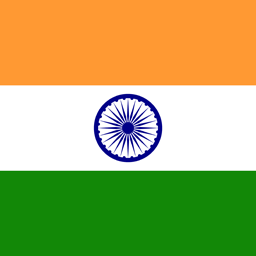


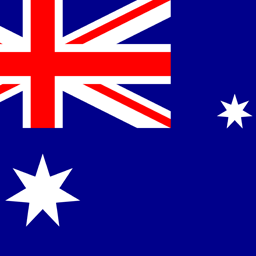



Cheap plans
| Storage | Bandwidth | Panel | Price | |
|---|---|---|---|---|
| 100 GB | Unlimited | cPanel | $2.99 / mo. | View Plan |
| Unlimited | Unlimited | cPanel | $5.99 / mo. | View Plan |
| Unlimited | Unlimited | cPanel | $6.99 / mo. | View Plan |
7. 20i

4.5

Number of Reviews
 1.7k+
1.7k+
 1.7k+
1.7k+
Overall Hosting Rating
 4.9
Positive
4.9
Positive
 4.9
Positive
4.9
Positive
Customer Support
 Positive
Positive
 Positive
Positive
Free Site Migration From
No data / mo.
Cheap Hosting Locations






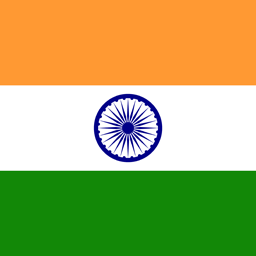

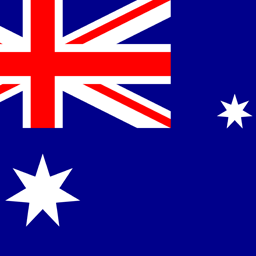
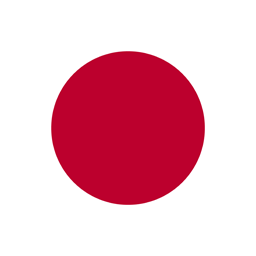
AI WP Builder
8. 10Web.io

4.2

Number of Reviews
 525
525
 525
525
Overall Hosting Rating
 4.6
Positive
4.6
Positive
 4.6
Positive
4.6
Positive
Customer Support
 Positive
Positive
 Positive
Positive
Starts from
No data / mo.
Cheap Hosting Locations
N/A
up to -55%
9. Liquid Web Inc.

4.4

Number of Reviews
 1.4k+
1.4k+
 1.4k+
1.4k+
Overall Hosting Rating
 4.5
Positive
4.5
Positive
 4.5
Positive
4.5
Positive
Customer Support
 Positive
Positive
 Positive
Positive
Free Site Migration From
$21.00 / mo.
Cheap Hosting Locations


Cheap plans
| Storage | Bandwidth | Panel | Price | |
|---|---|---|---|---|
| 15 GB | 2 TB | cPanel | $21.00 / mo. | View Plan |
| 40 GB | 3 TB | cPanel | $47.85 / mo. | View Plan |
| 60 GB | 4 TB | cPanel | $54.00 / mo. | View Plan |
-55%
10. Nexcess
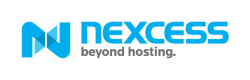
4.4

Number of Reviews
 808
808
 808
808
Overall Hosting Rating
 4.4
Positive
4.4
Positive
 4.4
Positive
4.4
Positive
Customer Support
 Positive
Positive
 Positive
Positive
Free Site Migration From
$14.70 / mo.
Cheap Hosting Locations



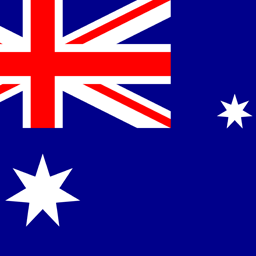
Cheap plans
| Storage | Bandwidth | Panel | Price | |
|---|---|---|---|---|
| 15 GB | 2 TB | cPanel | $14.70 / mo. | View Plan |
| 40 GB | 3 TB | cPanel | $39.15 / mo. | View Plan |
| 50 GB | 1 TB | – | $52.00 / mo. | View Plan |
-65% + domain
11. Hostgator

4.1

Number of Reviews
 6.1k+
6.1k+
 6.1k+
6.1k+
Overall Hosting Rating
 3.7
Neutral
3.7
Neutral
 3.7
Neutral
3.7
Neutral
Customer Support
 Neutral
Neutral
 Neutral
Neutral
Free Site Migration From
$2.64 / mo.
Cheap Hosting Locations

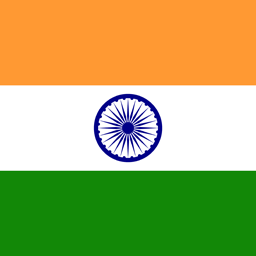





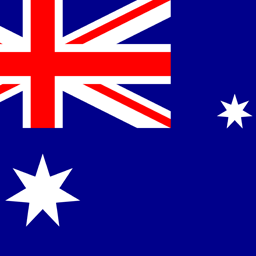


Cheap plans
| Storage | Bandwidth | Panel | Price | |
|---|---|---|---|---|
| 10 GB | Unlimited | cPanel | $2.64 / mo. | View Plan |
| 20 GB | Unlimited | cPanel | $3.28 / mo. | View Plan |
| Unlimited | Unlimited | cPanel | $4.76 / mo. | View Plan |
SiteGround shines as the top free migration web hosting service. Benefit from seamless website transfers without extra fees. SiteGround expert team handles the migration process efficiently, ensuring a smooth transition to their high-performance hosting platform.
HTH.Guide Selected SiteGround Reviews
 Google User
Google User
Published on: 24/02/2023
"We've been with SiteGround for years and their support team is simply amazing. They're fast, friendly, and always go above and beyond to help us with any technical issues. Their hosting services are also reliable and come with useful features. We highly recommend SiteGround to anyone looking for a top-notch web host with exceptional customer support. Thanks, SiteGround!"
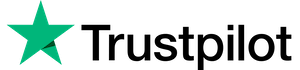 Trustpilot User
from Australia
Trustpilot User
from Australia
Published on: 23/08/2023
"Georgi was very helpful but I didn't get the outcome I wa hoping for - not his fault. SiteGround inflexible policy on refunds for domain names is the enemy here."
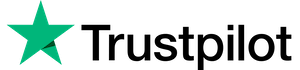 Trustpilot User
from Ireland
Trustpilot User
from Ireland
Published on: 14/05/2023
"Have been using their hosting for years now and cannot go anywhere else.
Why?
Customer Service. This is the single most important thing for me. Their product is great but I recognise great companies by how they treat customers after sales and SiteGround has always been flaweless."








