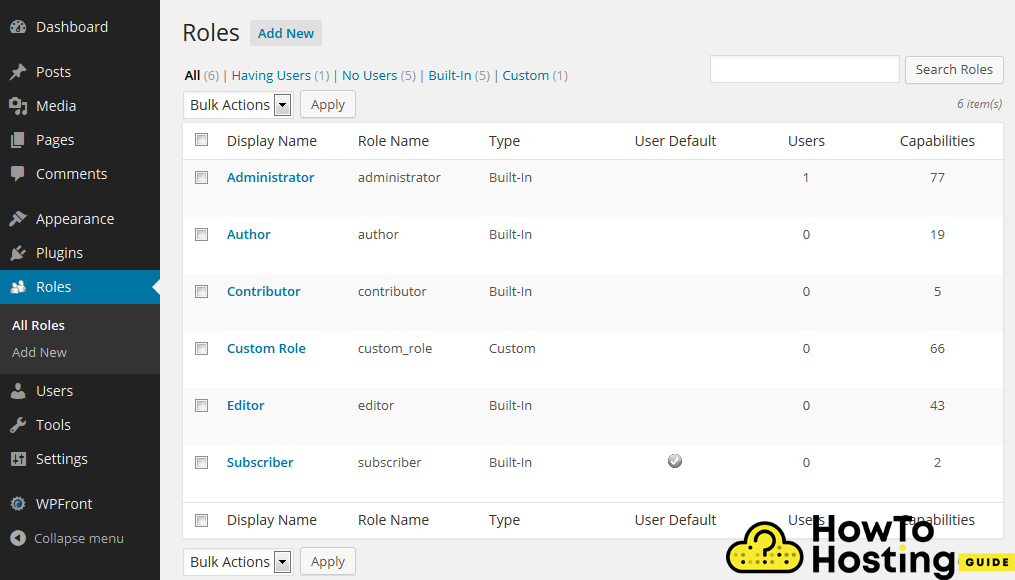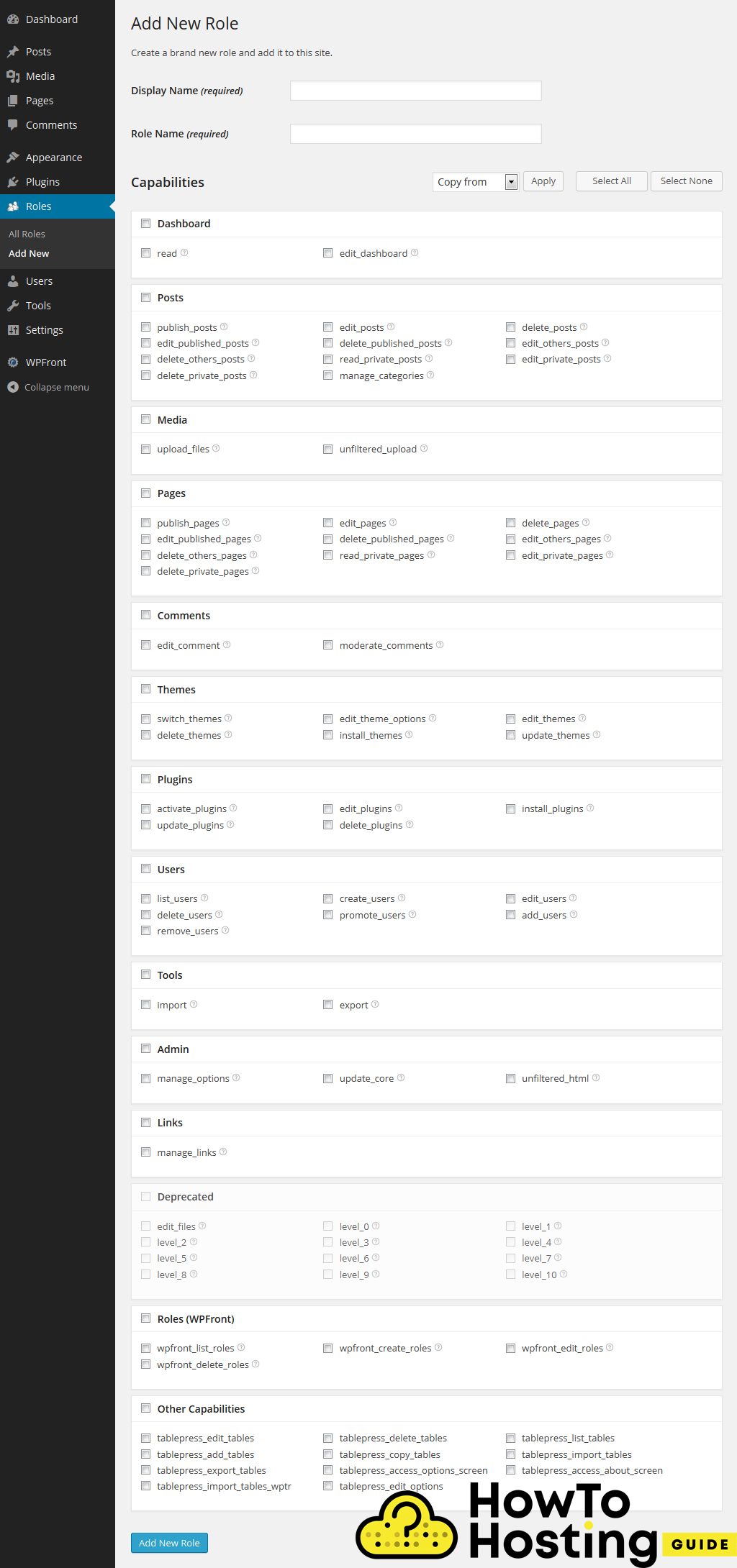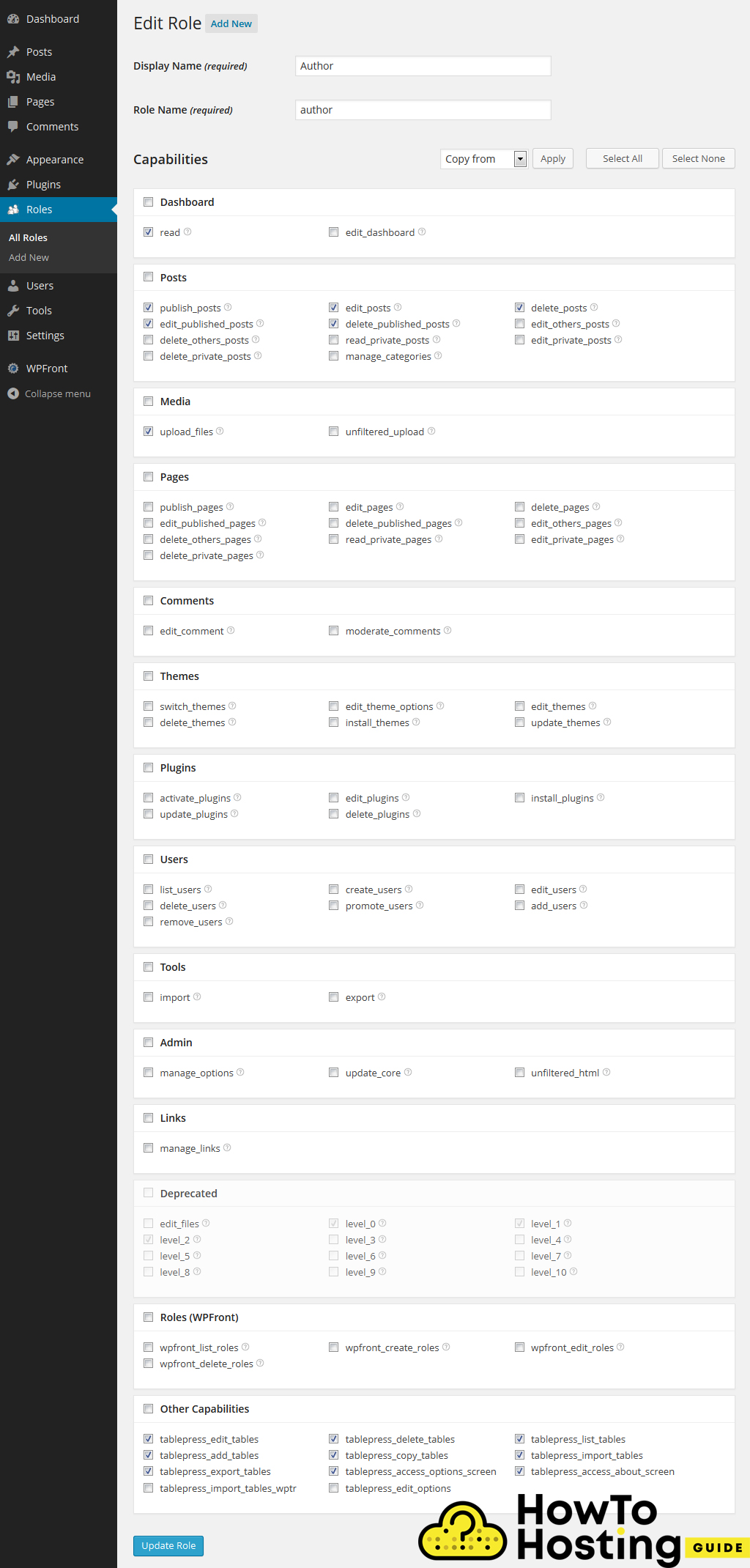On This Page: [hide]
User Role Editor Plugin is already tested to WordPress version 5.4.
Latest Plugin version is 4.53.1
User Role Editor Active installations are over 600,000
User Role Editor is a great plugin that allows WordPress administrators to easily manage roles within their websites. With User Role Editor, you can create, edit, delete or manage the capabilities of each user role in your website.
After you install the plugin and click on the “Roles” tab in your dashboard, you will be able to see all of the roles, their capabilities and which users are associated with them.
Adding a New Role
Adding a new role is a very easy thing to do. Go to the “Add New” menu and you will see all of the properties and capabilities for your new role.
Display name – defines the display name.
Role Name – defines the name of your role.
- From the Capabilities tab, you can choose whether the user should be able to edit the dashboard or just read from it.
- From the next Posts tab, you can specify whether the user will be able to publish, edit or delete posts and manage the categories of the site.
- From the Media tab, you can choose whether the user can upload or not.
We strongly recommend that you do not grant uploading permissions to people who you don’t know and you are not 100% sure that they are legit.
In the next fields such as comments, pages, plugins, and tools you can edit some more user rights and capabilities.
Editing Existing Roles
Sometimes, you might want to make changes to the capabilities of any of your user roles.
This plugin allows you to do that very easily. Just go to All Roles and use the Edit button.
You will be taken to a screen, which is very similar to the previous one, where you were adding the roles.
From this interface, you can easily change any of the user’s permissions by checking or unchecking the checkboxes before each of their rights.
Deleting a Role
Deleting a role is quite easy. You just have to go to the “All Roles” screen and under each role, you will see a “Delete” link.
Click on it and the role will be deleted. Have in mind that the Administrator role and the role used by the current user cannot be deleted.
Cloning an Existing Role
- If you want to save most of the capabilities of a role but still make a few changes or limitations you can achieve that very easily with the clone option.
- Just go to the roles, and under each role, you will see a clone link.
- Click on it, and you will have a brand new role with all of the rights of the copied one.
- All you have to do next is to make your changes and click save.
Our Conclusion User Roled Editor Plugin
User Roled Editor is a great plugin that offers many useful functionalities.
We strongly recommend it for everybody who wants to create a web project with many user roles with different capabilities.
Have in mind that granting too many rights to a user role can have its cons and do it only when you are 100% sure that you can trust the person.
Also Read How to Create a Blog on WordPress
Also Read Top 5 WordPress Security Plugins