On This Page: [hide]
Are you worried that your VPN can be hacked? Act fast and read this article to understand what are the risks of using VPN and how to use it properly to stay safe online.
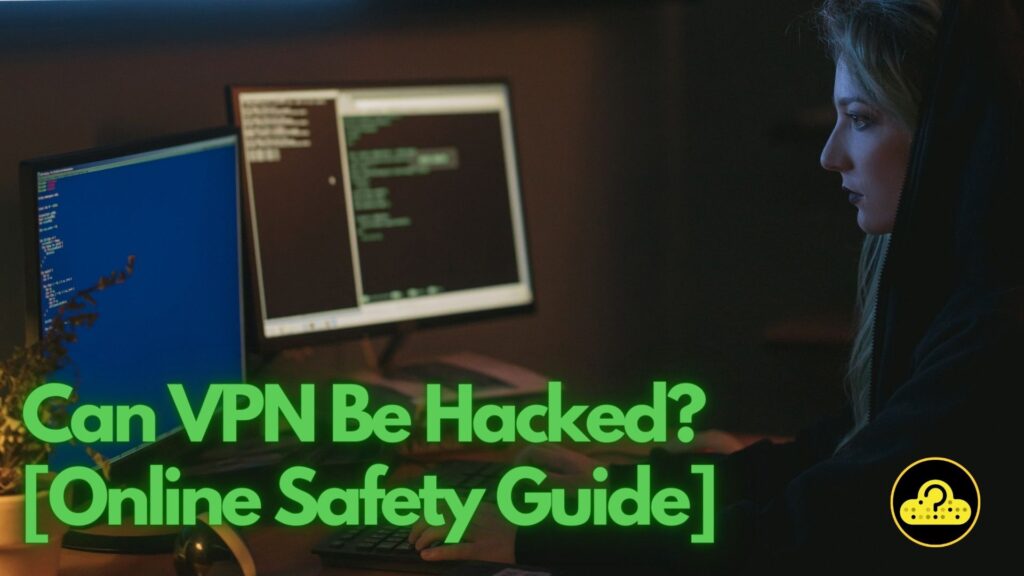
Can VPN Be Hacked?
Yes, VPNs can be hacked, but it’s challenging. While VPNs provide a layer of encryption and security, they are not invulnerable. Weaknesses in software, outdated protocols, or poorly configured settings can make a VPN susceptible to attacks. However, using a reputable VPN service and keeping it updated reduces the risk.
Can Google See My VPN?
No, Google cannot directly see you’re using a VPN. However, they can observe the VPN’s IP address and might be aware if that IP belongs to a known VPN service.
Can Governments Block VPN?
Yes, some governments have the technology and regulations in place to block or restrict VPN usage. They often do this to control information and prevent users from accessing blocked content.
Can a VPN Be Tracked?
While VPNs provide encryption and anonymity, they are not entirely immune and can be hacked. Sophisticated entities with the right tools could potentially track VPN users, especially if there are vulnerabilities or leaks.
Can VPN Hide My Location?
Yes, a VPN can mask your real IP address, making it appear as though you’re accessing the internet from a different location. This helps in maintaining anonymity and protecting your location data.
Can VPN Be Tracked by Police?
If there’s a valid legal reason, law enforcement agencies might collaborate with VPN providers or use advanced tools to track specific users. However, quality VPNs prioritize user privacy and don’t keep activity logs.
Can Wi-Fi Block VPN?
Yes, administrators of certain Wi-Fi networks, such as those in corporate settings or public places, might set up their systems to detect and restrict VPN traffic to maintain control over network usage.
Can FBI Track VPN?
The FBI, with sufficient cause and legal backing, might be able to trace VPN users, especially if they collaborate with the VPN service provider. Reputable VPNs, though, prioritize user privacy and avoid retaining logs.
Can YouTube Detect VPN?
Yes, YouTube and many other streaming services have systems in place to detect and sometimes block VPN IP addresses. This is often done to enforce regional content restrictions.
Can Your Internet Provider Spy on You If You Have a VPN?
Using a VPN, your traffic is encrypted, making it difficult for ISPs to directly see the content of your online activity. However, they can see that you’re using a VPN, but not specifically what you’re accessing.
Can VPN Owner See Wi-Fi Activity?
A VPN provider has potential access to your online traffic. Choosing a reputable VPN that doesn’t keep logs and provides strong encryption is crucial to ensure they don’t misuse this capability.
How to Stay Safe Using VPN?
Bear in mind that in the 21st century we are being tracked and our data is being used “all over the place”. So with this said, to prevent your VPN from being hacked, you must first realize that there is no universal solution. It is rather a combination of different security measures, based on the situation, implemented and controlled by the user.
With this in mind, here are the best solutions on how to remain safe online even while using a VPN service:
- Choose a Reputable VPN Provider: Not all VPN services are created equal. Prioritize providers known for strong security features, good reviews, and a commitment to user privacy.
- Switch to DPN: A Decentralized Private Network (DPN) is a newer approach that distributes user data across various nodes, rather than central servers. Compared to VPN, this structure can offer more privacy and reduce the chances of centralized data breaches or server seizures.
- Avoid Free VPNs: As tempting as they may be, free VPNs can often be a security risk. Free VPNs may lack proper encryption, could sell your data to advertisers, or even expose your information to cyber threats.
- Check Encryption Standards: Ensure your chosen VPN uses up-to-date obfuscation protocols. Modern encryption like AES-256 is currently considered secure and helps keep your data safe from prying eyes.
- Use a Kill Switch: This feature instantly disconnects you from the internet if your VPN connection drops, preventing data leaks.
- No Log Policy: Opt for VPNs that don’t keep logs of your activity. A strict no-log policy ensures that even if the VPN provider is subpoenaed or hacked, there’s no data about your activities to be shared or leaked.
- Regularly Update Your VPN Software: Like all software, keeping your VPN client updated ensures you’re protected from known vulnerabilities.
- Check for DNS Leaks: Occasionally, even when connected to a VPN, your DNS requests can bypass the VPN tunnel. Regularly using online tools to check for DNS leaks ensures that your online activities remain private.
- Avoid Public Wi-Fi for Sensitive Transactions: Even with a VPN, public networks can be risky. Public networks may have vulnerabilities or malicious users on them. It’s always safer to do sensitive tasks on a trusted network, even with VPN protection.
- Use Multi-Factor Authentication (MFA): Pair your VPN with MFA wherever possible. MFA provides an additional layer of security, ensuring that even if someone has your password, they can’t access your accounts without the second verification step.
- Research Jurisdiction: Be aware of the jurisdiction in which your VPN provider operates. Some countries have mandatory data retention laws or are part of intelligence-sharing agreements. This could influence the privacy you’re afforded by the VPN provider.
- Regularly Change Your VPN Server: Don’t always connect to the same server. By regularly changing your server location, you make it harder for anyone to track patterns in your behavior or pinpoint your actual location.
- Use a Secure Protocol: Opt for VPNs offering secure connection protocols like OpenVPN or WireGuard. These protocols are known for their balance of speed and security, protecting your data effectively.
- Stay Informed: Stay updated about any news related to VPNs and digital security in general. The world of cybersecurity is dynamic. By staying informed, you can adapt and take necessary precautions as new threats or vulnerabilities emerge.







