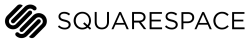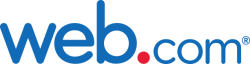On This Page: [hide]
Website Builder FAQ
What Is a Website Builder?
A website builder is an online tool which allows you to set up and create a website based on your design, without the need to code it manually. Everything can be done by you, without the need for a tech-savvy developer or a website design expert.
How Does a Website Builder Work?
A website builder works in a simple way – first, you select a template which will be the design layout of your website. The most efficient quality of a website builder is the fact that it removes the need of coding. Since builders contain a set of essential components required to build and customize a website, you don’t need to know how to write code or hire someone who can.
What Are the Main Pros of Website Builders?
The main benefits of website builders include:
User-friendliness – website builders have tools in them that significantly improve user experience, making them easy to use, while the risk of making a mistake during coding is eliminated.
Availability of templates – many pre-defined templates allow for users to create their website however they choose, saving both time and resources.
Affordability – most site builders cost up to $100 a year.
Flexibility – usually, website builders come with full packages, offered by web hosting companies that include mandatory features, from the likes of SSL, security updates, SEO tools and many other.
Customisation – drag-and-drop interfaces allow you to design your page professionally.
Is a Website Builder Better than Coding?
It depends. When we compare using a website builder with hard coding a site, both approaches are correct for the right situation and scale of your project.
Website builders are perfect for beginners with no experience who want something highly effective for their projects. Hard coding is the right choice when you have the resources, time and skill, as you get more control over your project, even though you depend more on developers to do the job.
Can You Build a Website for Free?
Yes, you can build a website for free using a variety of website builders and content management systems. These are ideal for those who are just starting out and want to create a basic website without the need for coding knowledge.
How Much Does a Website Builder Cost?
The cost of building a website using a website builder can vary depending on the features you require. Generally, website builders offer different plans that range from free to more expensive packages, so you can choose the best option for your needs and budget.
Why Do I Need a Website Builder?
A website builder is an essential tool for businesses, individuals, and organizations to create a professional and functional website. It allows for easy customization, provides useful features, and makes building and maintaining a website much more straightforward.
What Are Some Popular Website Builders?
There are many examples on website builders. The most popular examples include WordPress, Squarespace, Wix, and Weebly and there are many others that are used as well. These platforms provide a control panel, customizable templates and easy-to-use tools to help users design their websites with ease. In addition, many website builders offer hosting services to ensure that the website is live and accessible on the internet.
Who Should Use a Website Builder?
Website builders are ideal for people who want to create a website but lack the technical knowledge or resources to do it. Website builders are user-friendly and easy to use, allowing anyone to create a website quickly and easily with minimal effort. They are also ideal for those who have limited budgets and don’t have the budget to pay a web developer or designer.
Also, website builders can be used to create a range of websites, from small business sites to online stores and even portfolios.
Which Is the Best Website Builder?
It really depends on your criteria. Usually, hosting companies compete at offering website builders that have features such as customer support, responsive design, SEO and marketing tools, great prices and promotions and large database of templates and media.
If you want the best answer to your specific question on the best website builder for you, you can use the HTH.guide’s free automatic Hosting Finder tool, which will select the most appropriate builder service based on your custom preferences.