9 Best CDN Hosting (+Free Cloudflare CDN)
Looking to know more about CDN Hosting or just exploring the best plans? In this guide we will show you all about it and what benefits it has so you can choose the right CDN Hosting provider now.
Top Web Hosting With CDN (Brief Review)
- SiteGround: Best for Hosting with CDN Overall
- A2 Hosting: Best for CDN Europe and US
- 20i: Best for CDN for UK
- MochaHost: Best Reseller Hosting with Free CDN
- Cloudways: Best for hassle-free cloud hosting
NOW -81%
1. SiteGround

4.5

Number of Reviews
 16.9k+
16.9k+
 16.9k+
16.9k+
Overall Hosting Rating
 4.7
Positive
4.7
Positive
 4.7
Positive
4.7
Positive
Customer Support
 Positive
Positive
 Positive
Positive
Cheap Plans + Free CDN from
$3.22 / mo.
CDN Locations






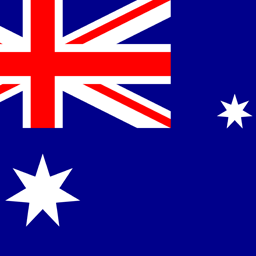

Cheap plans
| Storage | Bandwidth | Panel | Price | |
|---|---|---|---|---|
| 10 GB | Unlimited | cPanel | $3.22 / mo. | View Plan |
| 20 GB | Unlimited | cPanel | $5.37 / mo. | View Plan |
| 40 GB | Unlimited | cPanel | $8.60 / mo. | View Plan |
50% Off
2. A2 Hosting

4.6

Number of Reviews
 2.6k+
2.6k+
 2.6k+
2.6k+
Overall Hosting Rating
 4.5
Positive
4.5
Positive
 4.5
Positive
4.5
Positive
Customer Support
 Positive
Positive
 Positive
Positive
Cheap Plans + Free CDN from
$2.99 / mo.
CDN Locations



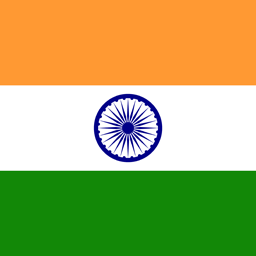


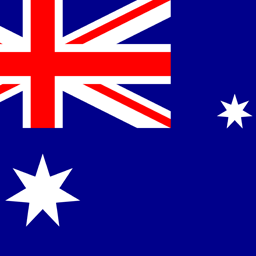



Cheap plans
| Storage | Bandwidth | Panel | Price | |
|---|---|---|---|---|
| 100 GB | Unlimited | cPanel | $2.99 / mo. | View Plan |
| Unlimited | Unlimited | cPanel | $5.99 / mo. | View Plan |
| Unlimited | Unlimited | cPanel | $6.99 / mo. | View Plan |
3. 20i

4.5

Number of Reviews
 1.7k+
1.7k+
 1.7k+
1.7k+
Overall Hosting Rating
 4.9
Positive
4.9
Positive
 4.9
Positive
4.9
Positive
Customer Support
 Positive
Positive
 Positive
Positive
Cheap Plans + Free CDN from
No data / mo.
CDN Locations






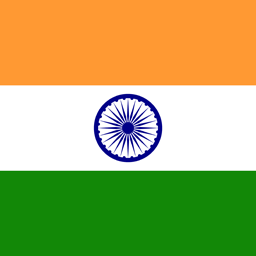

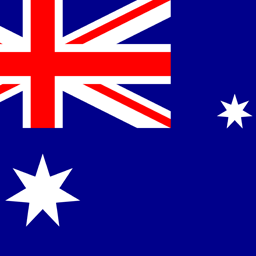
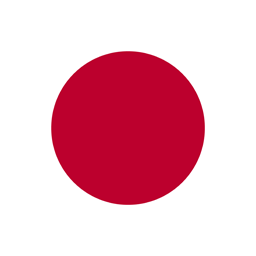
-50% NOW
4. MochaHost

4.7

Number of Reviews
 3.7k+
3.7k+
 3.7k+
3.7k+
Overall Hosting Rating
 4.5
Positive
4.5
Positive
 4.5
Positive
4.5
Positive
Customer Support
 Positive
Positive
 Positive
Positive
Cheap Plans + Free CDN from
$3.18 / mo.
CDN Locations



Cheap plans
| Storage | Bandwidth | Panel | Price | |
|---|---|---|---|---|
| 30 GB | Unlimited | cPanel | $3.18 / mo. | View Plan |
| 30 GB | Unlimited | cPanel | $3.48 / mo. | View Plan |
| 50 GB | Unlimited | cPanel | $4.18 / mo. | View Plan |
5. Cloudways

4.5

Number of Reviews
 2.6k+
2.6k+
 2.6k+
2.6k+
Overall Hosting Rating
 4.6
Positive
4.6
Positive
 4.6
Positive
4.6
Positive
Customer Support
 Positive
Positive
 Positive
Positive
Cheap Plans + Free CDN from
$11.00 / mo.
CDN Locations










Cheap plans
| Storage | Bandwidth | Panel | Price | |
|---|---|---|---|---|
| 25 GB | 1 TB | cPanel | $11.00 / mo. | View Plan |
6. Gcore

4.0

Number of Reviews
 205
205
 205
205
Overall Hosting Rating
 4.9
Positive
4.9
Positive
 4.9
Positive
4.9
Positive
Customer Support
 Positive
Positive
 Positive
Positive
Cheap Plans + Free CDN from
No data / mo.
CDN Locations










7. G-Core LABS

4.0

Number of Reviews
 236
236
 236
236
Overall Hosting Rating
 4.6
Positive
4.6
Positive
 4.6
Positive
4.6
Positive
Customer Support
 Positive
Positive
 Positive
Positive
Cheap Plans + Free CDN from
No data / mo.
CDN Locations

-70% NOW
8. Bluehost

3.9

Number of Reviews
 11.5k+
11.5k+
 11.5k+
11.5k+
Overall Hosting Rating
 3.7
Neutral
3.7
Neutral
 3.7
Neutral
3.7
Neutral
Customer Support
 Neutral
Neutral
 Neutral
Neutral
Cheap Plans + Free CDN from
$2.95 / mo.
CDN Locations


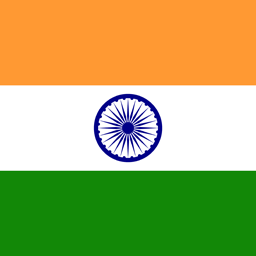
Cheap plans
| Storage | Bandwidth | Panel | Price | |
|---|---|---|---|---|
| 10 GB | Unlimited | cPanel | $2.95 / mo. | View Plan |
| 40 GB | Unlimited | cPanel | $5.95 / mo. | View Plan |
| 40 GB | Unlimited | cPanel | $9.95 / mo. | View Plan |
9. CloudFlare
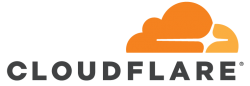
3.1

Number of Reviews
 544
544
 544
544
Overall Hosting Rating
 2.6
Neutral
2.6
Neutral
 2.6
Neutral
2.6
Neutral
Customer Support
 Negative
Negative
 Negative
Negative
Cheap Plans + Free CDN from
No data / mo.
CDN Locations



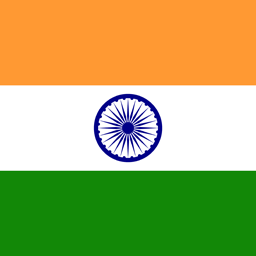


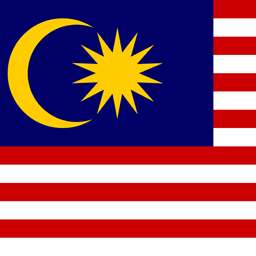
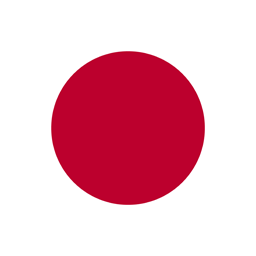


SiteGround and A2 Hosting provide leading free CDNs as part of their hosting plans, enhancing website speed and performance.
HTH.Guide Selected SiteGround Reviews for Cdn
 Google User
Google User
Published on: 24/02/2023
"We've been with SiteGround for years and their support team is simply amazing. They're fast, friendly, and always go above and beyond to help us with any technical issues. Their hosting services are also reliable and come with useful features. We highly recommend SiteGround to anyone looking for a top-notch web host with exceptional customer support. Thanks, SiteGround!"
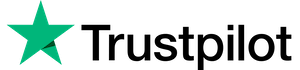 Trustpilot User
from Bangladesh
Trustpilot User
from Bangladesh
Published on: 03/07/2023
"To my opinion, SiteGround provides the best hosting service. I have been using SiteGround for 5 years. They keep every website in such a separate that one website can't hamper the others though you have multiple websites. I'm talking about malware and security. Their support service is so good and professional. They provide 30 days backup, CDN, Cache and security in every hosting package that are very useful and most important."
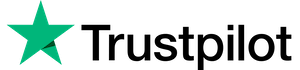 Trustpilot User
from Switzerland
Trustpilot User
from Switzerland
Published on: 22/01/2023
"SiteGround is more expensive than other web hosts. The reason why I gladly pay this extra price is the fast and fantastic human support. The CDN and caching offered is also a reason for SiteGround. The web interface is appealing and intuitive."
10 Most Reviewed Cdn Hosting Providers in Netherlands (Mar 2024)
| Hosting Name | User Satisfaction In % | Number of Reviews | Promotions |
|---|---|---|---|
 A2 Hosting A2 Hosting |
90% | 6443 | 50% Off |
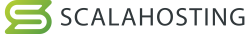 ScalaHosting ScalaHosting |
99% | 2406 | -70% |
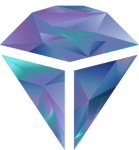 Krystal Hosting Krystal Hosting |
98% | 1858 | Visit Site |
 20i 20i |
98% | 1678 | Visit Site |
 REGXA REGXA |
92% | 765 | |
 YouStable YouStable |
94% | 488 | |
 G-Core LABS G-Core LABS |
104% | 269 | |
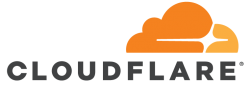 CloudFlare CloudFlare |
52% | 619 | |
 HyperHost Web Services HyperHost Web Services |
96% | 227 | |
 Protagonist Protagonist |
95% | 181 |







