Hostinger VS Contabo – Compare +26000 Reviews
A Side-by-Side Analysis of Hostinger VS Contabo
Hostinger +24000 User Reviews Contabo +4000 User Reviews
Choosing a web hosting provider is a long-term decision, and it requires careful consideration of several factors. HTH.Guide provides a unique, next-level analysis which evaluates the following criteria:
- Number of user reviews score which helps determine the final score
- Average user satisfaction score, based on aggregated customer reviews collected from the web
- Technical support quality score, mostly in terms of reaction
- Company legitimacy score based on available company details (physical address, email address, phone number, etc.)
- Value for money, or the correlation between pricing and quality from the user’s standpoint
Full features comparison
 Hostinger
Hostinger
1. Hostinger


 25k+
25k+
 Positive
Positive
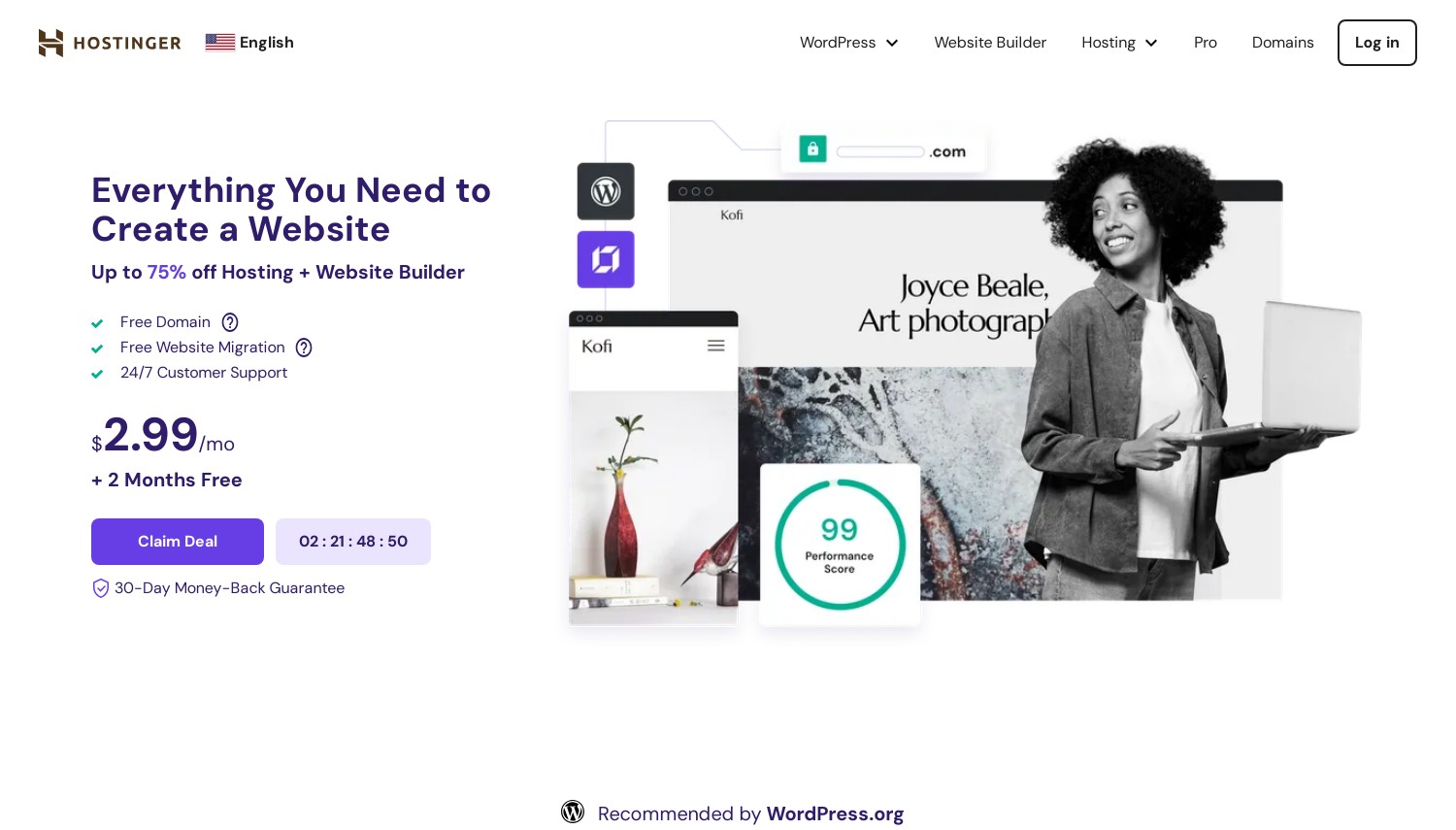
| Space | Bandwidth | Panel | Price | |
|---|---|---|---|---|
| 100 GB | Unlimited | cPanel | $2.99 | View Plan |
| 200 GB | Unlimited | cPanel | $3.99 | View Plan |
| 200 GB | Unlimited | cPanel | $8.99 | View Plan |
| 50 GB | 1 TB | Plesk | $5.99 | View Plan |
| Space | CPU | RAM | Price | |
|---|---|---|---|---|
| 50 GB | 1 core | 4 GB | $4.49 | View Plan |
| 100 GB | 2 cores | 8 GB | $6.99 | View Plan |
| 200 GB | 4 cores | 16 GB | $10.49 | View Plan |
| 400 GB | 8 cores | 32 GB | $19.99 | View Plan |
| Space | CPU | RAM | Price | |
|---|---|---|---|---|
| 200 GB | 2 cores | 3 GB | $9.99 | View Plan |
| Space | CPU | RAM | Bandwidth | Price | |
|---|---|---|---|---|---|
| 200 GB | 2 cores | 3 GB | Unlimited | $9.99 | View Plan |
| 250 GB | 4 cores | 6 GB | Unlimited | $14.99 | View Plan |
| 300 GB | 6 cores | 12 GB | Unlimited | $29.99 | View Plan |
| Space | Bandwidth | Price | |
|---|---|---|---|
| Unlimited | Unlimited | $2.99 | View Plan |
| Unlimited | Unlimited | $3.99 | View Plan |
 Contabo
Contabo
1. Contabo


 4.4k+
4.4k+
 Positive
Positive
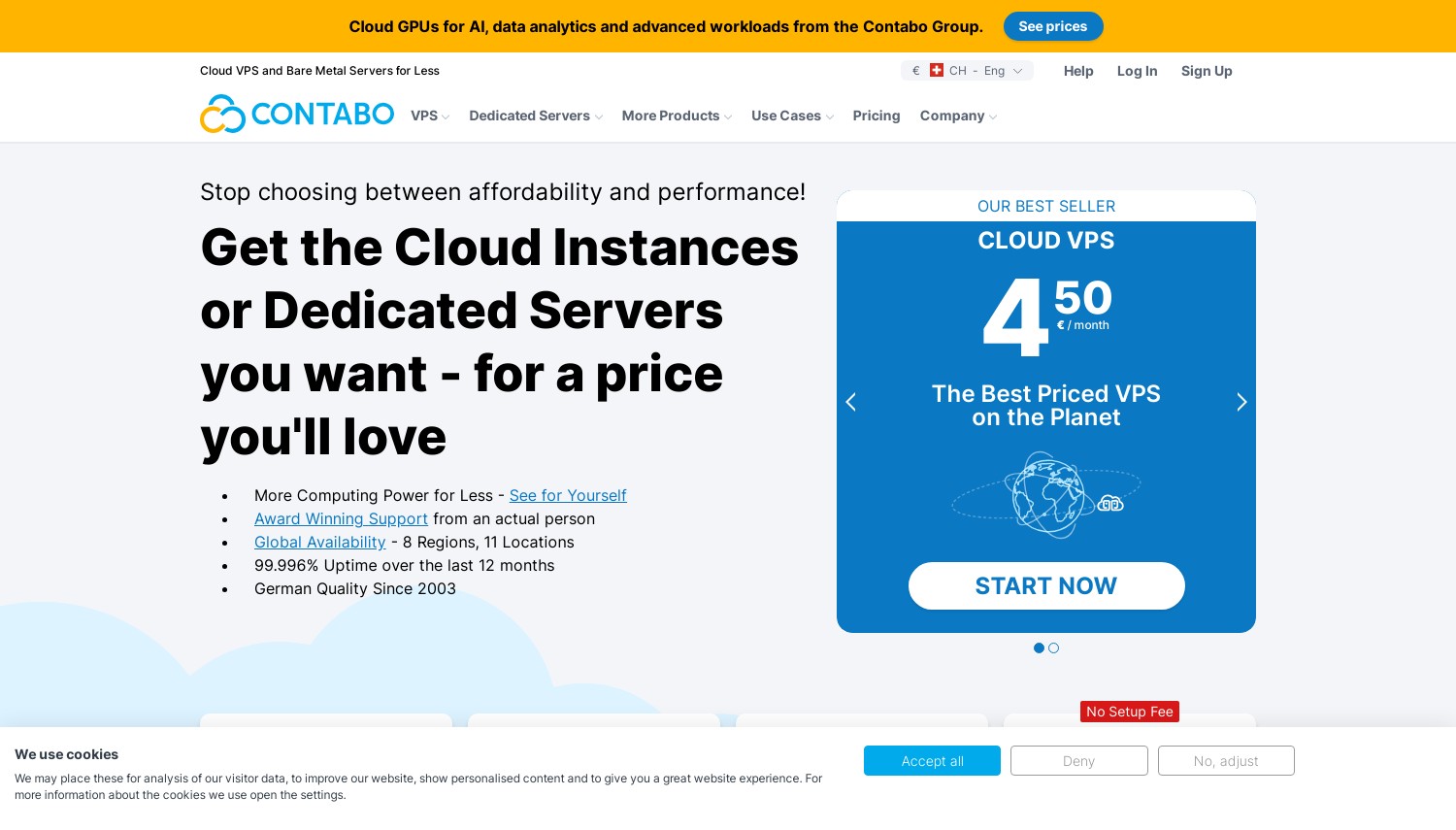
| Space | Bandwidth | Panel | Price | |
|---|---|---|---|---|
| 50 GB | Unlimited | cPanel | $3.99 | View Plan |
| 100 GB | Unlimited | cPanel | $6.99 | View Plan |
| 250 GB | Unlimited | cPanel | $10.99 | View Plan |
| 500 GB | Unlimited | cPanel | $12.99 | View Plan |
| Space | CPU | RAM | Price | |
|---|---|---|---|---|
| 100 GB | 4 cores | 6 GB | $5.50 | View Plan |
| 200 GB | 6 cores | 16 GB | $12.50 | View Plan |
| 300 GB | 8 cores | 24 GB | $17.50 | View Plan |
| 400 GB | 12 cores | 48 GB | $32.50 | View Plan |
| 3.91 TB | 12 cores | 32 GB | $42.00 | View Plan |
| 180 GB | 3 x 2.80GHz | 24 GB | $46.39 | View Plan |
| 240 GB | 4 x 2.80GHz | 32 GB | $55.19 | View Plan |
| 360 GB | 6 x 2.80GHz | 48 GB | $83.19 | View Plan |
| 480 GB | 8 x 2.80GHz | 64 GB | $110.39 | View Plan |
| Space | CPU | RAM | Price | |
|---|---|---|---|---|
| 1 TB | 12 x 2.20GHz | 64 GB | $106.99 | View Plan |
| 1 TB | 10 x 2.20GHz | 256 GB | $117.98 | View Plan |
| 1 TB | 10 x 2.20GHz | 256 GB | $147.98 | View Plan |
| 1 TB | 16 x 2.80GHz | 256 GB | $266.98 | View Plan |
| 480 GB | 16 x 2.80GHz | 256 GB | $346.98 | View Plan |
Overall Scores
 Hostinger
HostingerReview Score
Customer Support
 Contabo
ContaboReview Score
Customer Support
Web Hosting Comparison FAQ
What Is Web Hosting Comparison?
Similar to any other online form of analysis, web hosting comparison is designed to put statistics of Contabo and Hostinger together and evaluate what do they have to offer to the user in terms of speed, uptime, quality of service, server locations and total score. The main purpose of this form of comparison is to help evaluate and choose which is the appropriate web hosting company, since this is a service that is often used for long-term, making it an important choice for website publishers, administrators and businesses.
How To Compare Web Hosting Companies?
Just like any other form of comparison, the main way to compare Hostinger and SiteGround is to select them, based on important specific details, like the following:
- Hosting Plans. (VPS, Dedicated, Shared)
- Speed.
- Security.
- UX (User Experience) and website builders.
- Customer opinions and feedback.
- Prices.
- Uptime.
- Bandwidth.
- CMS Platforms and features offered.
- Location.
- Customer support & availability.
How to Choose The Right Web Hosting Company?
One could argue that choosing the right web hosting company strongly depends on how the customer has formed their decision. This depends on what kind of criteria is the proper fit for them. Usually smaller businesses or enterprises go for cheaper web hosting services, that offer less operating power (RAM, CPU, storage, bandwidth, etc.), while larger companies go for globally oriented and bigger-scale plans with customised plans to fit their specific and more complex needs. To choose between Contabo and Hostinger, one has to look at the criteria (location, speed, security, uptime, customer support, customer reviews, features, budget, user experience) and make an informed decision. We at HTH.guide have made it simple by putting as much relevant analysis between Contabo and Hostinger to help you make a smart choice that is in your best interest.
What to Do If You Have Chosen a Hosting Company?
In case you have chosen between Contabo and Hostinger and wish to use one of them for your project, you need to follow the after-mentioned steps to get you started with it:
- Clarify the idea of your project.
- Research all of the necessary information for your project.
- Choose your domain name and domain extension(.com, .io, .net, etc.).
- Choose your web hosting type (shared, cloud, dedicated, VPS, collocation and plan).
- Choose if you will have a custom website or you will use a CMS platform (WordPress, Joomla, Drupal etc.)
- Choose the theme and plugins for your CMS platform to make your project more interactive.
- Choose categories for your project.







