On This Page: [hide]
As the demand for seamless online experiences continues to rise, ensuring that websites can handle varying levels of traffic and usage patterns is vital. This is where stress testing comes into play.
In this article, we’ll investigate the world of stress testing, explore its significance in optimizing website performance, and discuss the steps involved in conducting stress tests. We will also introduce examples of free stress testing tools, and examine the relationship between stress testing and load testing.
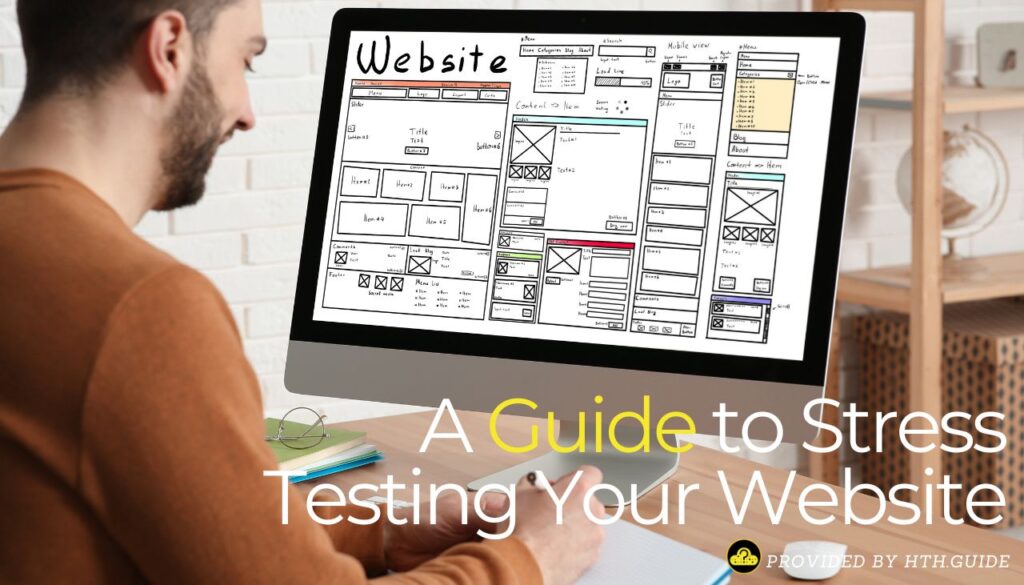
Performance Testing, Stress Testing and Load Testing
Load testing and stress testing are indeed part of performance testing, but stress testing is a specific type of load testing.
Here’s a breakdown:
Performance Testing
This is the overarching category of testing that evaluates how a system performs under different conditions. It encompasses various types of tests, including load testing, stress testing, volume testing, scalability testing, endurance testing, concurrency testing, and peak load testing. The goal of performance testing is to assess the system’s behavior and performance metrics under varying loads, conditions, and usage patterns.
Load Testing
Load testing focuses on assessing the system’s performance under expected or anticipated levels of load. It involves simulating typical usage scenarios and workload patterns to measure key performance metrics such as response time, throughput, and resource utilization. Load testing helps ensure that the system can handle the expected load without degradation in performance.
Pro Tip. Always keep in mind the importance of realism in load testing: the closer your test reflects your actual workload, the more valuable its insights will be.
Stress Testing
Stress testing is a specific type of load testing that evaluates the system’s behavior under extreme conditions that exceed its normal operational capacity. Its primary goal is to identify the breaking point or failure threshold of the system and assess its resilience and stability under extreme stress. While it is a type of load testing, it specifically focuses on pushing the system to its limits to evaluate its performance under extreme conditions.
In summary, load testing and stress testing are both part of performance testing, but stress testing is a more focused and intense form of load testing that examines the system’s behavior under extreme stress conditions.
The primary objective of stress testing is to identify the breaking point or failure threshold of a website by subjecting it to loads that exceed its specified capacity. Unlike other types of performance testing, such as load testing, which focus on simulating typical usage scenarios, stress testing is concerned with pushing the system to its limits to assess its robustness, stability, and resilience.
How to Perform Stress Testing
Conducting this type of testing requires a deep understanding of various technical aspects related to website architecture, performance metrics, and testing methodologies.
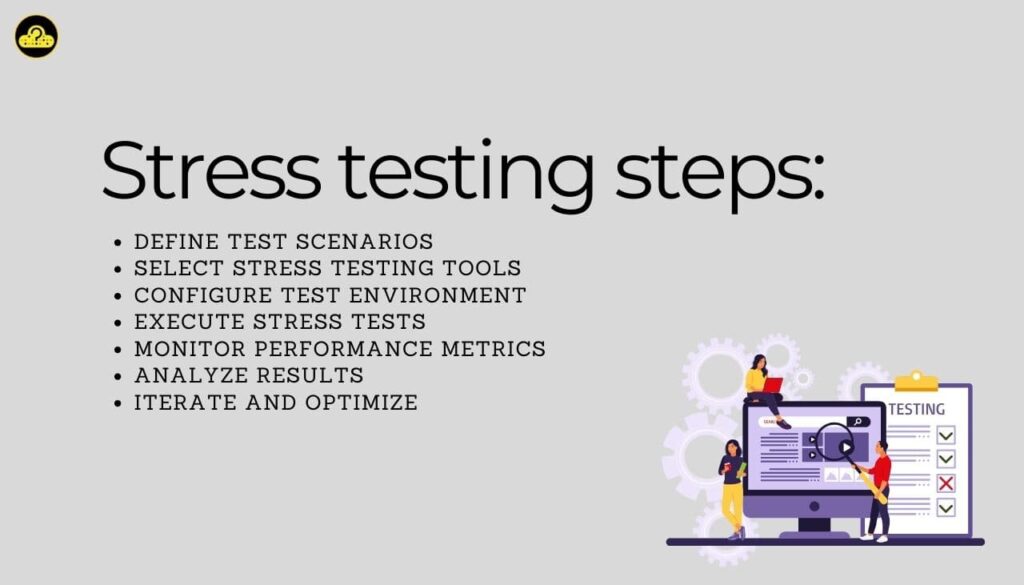
Below, we delve into the technical details involved in each step of the process:
1. Define Test Scenarios
Test scenarios should encompass a wide range of stress conditions, including peak traffic periods, sudden spikes in user activity, and resource-intensive operations.
Consider factors such as concurrent user sessions, transaction volumes, database queries, file uploads/downloads, and API requests to simulate real-world usage patterns accurately.
2. Select Stress Testing Tools
When selecting stress testing tools, consider factors such as scalability, protocol support, scripting capabilities, reporting features, and integration with continuous integration/continuous deployment (CI/CD) pipelines.
Evaluate tools such as Apache JMeter, Gatling, Tsung, Locust, and others based on their suitability for simulating high loads and generating realistic user behavior.
3. Configure Test Environment
Set up the test environment to mirror the production environment as closely as possible, including hardware specifications, network infrastructure, web servers, databases, and third-party services.
Utilize virtualization or containerization technologies such as Docker to create isolated test environments that can be easily replicated and scaled as needed.
4. Execute Stress Tests
Execute stress tests using predefined test scenarios and workload profiles, gradually increasing the load over time to assess the website’s performance under escalating stress levels.
Monitor system resources such as CPU utilization, memory usage, disk I/O, and network bandwidth to identify potential bottlenecks and resource constraints.
5. Monitor Performance Metrics
Monitor a comprehensive set of performance metrics in real-time during stress tests to gauge the website’s responsiveness, stability, and scalability.
Key performance indicators (KPIs) to monitor include response time, throughput (requests per second), error rates, concurrency levels, transaction latency, and system resource utilization.
6. Analyze Results
Analyze stress test results using performance monitoring tools, log analysis, and profiling techniques to identify performance bottlenecks, system failures, and areas for optimization.
Utilize statistical analysis and visualization tools to identify trends, correlations, and anomalies in performance data and derive actionable insights.
7. Iterate and Optimize
Based on the findings from stress testing, iterate on the website architecture, codebase, and infrastructure configuration to address identified performance issues and enhance system resilience.
Implement optimizations such as code refactoring, caching strategies, load balancing, database indexing, and server tuning to improve performance under stress conditions.
By incorporating these technical considerations into the stress testing process, website owners and developers can gain valuable insights into the performance characteristics of their systems and proactively address potential issues before they impact user experience. Through continuous testing, optimization, and refinement, websites can achieve optimal performance and reliability, even under the most demanding conditions.
Use Case Scenario: Stress Testing an E-commerce Website
Here’s a highly probable scenario. XYZ Corporation is an e-commerce company that operates an online store selling a wide range of products. With the holiday season fast approaching, they anticipate a significant increase in website traffic as customers flock to their site for holiday shopping. To ensure that their website can handle the anticipated surge in traffic without experiencing performance issues or downtime, XYZ Corporation decides to conduct stress testing.
Objectives
- Determine the maximum capacity and performance limits of the website under high traffic conditions.
- Identify any performance bottlenecks or infrastructure weaknesses that may impact website performance.
- Assess the website’s scalability and ability to handle sudden spikes in traffic.
- Ensure that the website remains responsive, fast, and accessible to users even during peak periods.
Process
Define test scenarios. XYZ Corporation’s IT team collaborates with their testing team to define stress testing scenarios based on anticipated holiday traffic levels. They identify peak traffic periods, expected user behavior, and critical pages or features that are likely to experience the highest load.
Set up test environment. The testing team sets up a dedicated test environment that closely mirrors the production environment, including servers, databases, and network configurations. They use load testing tools to simulate high levels of concurrent user traffic and stress the website under various scenarios.
Execute stress tests. The stress testing process begins with gradually increasing the load on the website to simulate realistic traffic patterns. The testing team monitors key performance metrics such as response time, throughput, and server resource utilization to assess the website’s performance under stress.
Identify performance bottlenecks. As the load increases, the testing team closely monitors the website for any signs of performance degradation or bottlenecks. They use performance monitoring tools to pinpoint areas of concern, such as slow-loading pages, database queries, or server errors.
Optimize and fine-tune. Based on the insights gained from stress testing, XYZ Corporation’s IT team implements optimizations and fine-tunes the website’s infrastructure to address performance issues and improve scalability. This may involve optimizing code, adding caching layers, scaling up server resources, or upgrading infrastructure components.
Validate results. Once optimizations are implemented, the testing team reruns the stress tests to validate the effectiveness of the improvements. They compare performance metrics before and after optimizations to ensure that the website can handle the anticipated holiday traffic load effectively.
Outcome
By conducting stress testing, XYZ Corporation can confidently prepare their website for the holiday shopping season. They have identified and addressed potential performance bottlenecks, optimized their infrastructure for scalability, and ensured that their website can deliver a seamless and responsive shopping experience to users even during peak periods of traffic. As a result, XYZ Corporation can avoid downtime, minimize user frustration, and maximize sales during the busiest time of the year.
Free Stress Testing Tools
There are several free tools available for websites, each offering different features and capabilities.
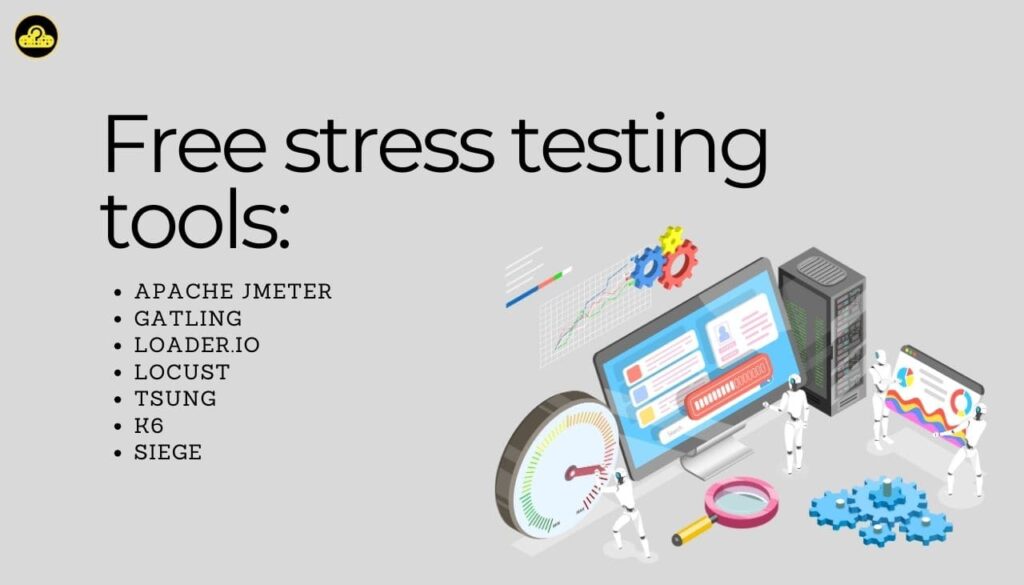
Here are some popular options:
- Apache JMeter: Apache JMeter is an open-source Java-based tool designed for load testing and performance measurement of websites and web applications. It allows users to simulate various scenarios, including heavy loads, concurrent users, and different network conditions.
- Gatling: Gatling is an open-source load testing tool written in Scala. It offers a flexible DSL (Domain-Specific Language) for creating load testing scenarios and supports scripting in a user-friendly manner. Gatling is known for its scalability and high performance.
- Loader.io: Loader.io is a cloud-based load testing service that allows users to simulate traffic to their websites or APIs. It offers a free plan with limited features, including up to 10,000 clients per test and 50,000 requests per test.
- Locust: Locust is an open-source load testing tool written in Python. It allows users to define load testing scenarios using Python code and offers a distributed architecture for scaling tests across multiple machines. Locust is easy to set up and use, making it a popular choice among developers.
- Tsung: Tsung is an open-source distributed load testing tool written in Erlang. It supports HTTP, WebDAV, SOAP, PostgreSQL, MySQL, LDAP, MQTT, and XMPP protocols, making it suitable for testing a wide range of applications and services.
- k6: k6 is an open-source load testing tool that allows users to write test scripts in JavaScript. It offers a simple yet powerful scripting interface and supports distributed testing for scaling tests across multiple machines. k6 also provides real-time test result analysis and integration with CI/CD pipelines.
- Siege: Siege is an open-source command-line tool for load testing web servers. It allows users to simulate multiple concurrent users accessing a website and measure server response times and throughput. Siege is lightweight and easy to use, making it a popular choice for basic load testing tasks.
Why Is Stress Testing Your Website Important?
Stress testing your website is crucial for several reasons:
- Identifying Performance Limits. Stress testing helps determine the maximum capacity and performance limits of your website. By simulating high levels of user traffic and system load, you can identify at what point your website’s performance starts to degrade or fails altogether.
- Assessing Scalability. Stress testing allows you to evaluate how well your website scales to accommodate increases in user traffic and workload. Understanding your website’s scalability is essential for ensuring that it can handle sudden spikes in traffic without crashing or slowing down.
- Detecting Bottlenecks. Stress testing helps uncover performance bottlenecks within your website’s infrastructure, such as database queries, server processing, or network bandwidth limitations. Identifying and addressing these bottlenecks can significantly improve your website’s overall performance and responsiveness.
- Ensuring Reliability. Stress testing helps assess the reliability and stability of your website under heavy loads. By subjecting your website to stress tests, you can identify potential points of failure and implement measures to enhance its resilience and uptime.
- Enhancing User Experience. A website that performs well under stress provides a better user experience. By stress testing your website, you can ensure that it remains responsive, fast, and accessible even during periods of high traffic, leading to increased user satisfaction and retention.
- Preparing for Growth. Stress testing helps you anticipate future growth and scalability needs. By understanding your website’s performance limitations and capacity constraints, you can proactively plan for upgrades, optimizations, and infrastructure enhancements to support your website’s continued growth.
Bonus: the Difference Between Stress-Testing a Website and an Application
Stress testing a website and stress testing an application both involve evaluating how well the system performs under extreme conditions, but there are some key differences between the two:
Scope and Focus
Website. Stress testing a website typically focuses on assessing the performance of web servers, databases, and network infrastructure in handling high levels of user traffic and concurrent requests. It aims to evaluate the website’s responsiveness, uptime, and scalability under heavy loads.
Application. Stress testing an application focuses on assessing the performance of the application’s backend logic, APIs, and processing capabilities under high loads. It evaluates how well the application handles concurrent user interactions, complex workflows, and data processing tasks.
User Interaction
Website. Websites are often accessed by multiple users simultaneously, each performing different actions such as browsing pages, submitting forms, or making transactions. Stress testing a website involves simulating concurrent user sessions and interactions to assess how the website handles the load.
Application. Applications may have multiple users interacting with different features and functionalities simultaneously. Stress testing an application involves simulating various user scenarios, workflows, and transactions to assess how well the application responds under heavy concurrent usage.
Components Tested
Stress testing a website typically focuses on testing web servers, load balancers, caching mechanisms, databases, and content delivery networks (CDNs). It evaluates how well these components perform under high traffic loads and identifies any performance bottlenecks.
Stress testing an application involves testing backend servers, databases, APIs, business logic, and integration points with external systems. It assesses how well the application’s components handle concurrent requests, data processing tasks, and complex business operations.
Testing Approach
Stress testing a website often involves simulating large numbers of HTTP requests, page views, form submissions, and file downloads to measure the website’s response time, throughput, and resource utilization.
Stress testing an application may involve simulating user interactions, API calls, database queries, and backend processing tasks to measure the application’s response time, transaction throughput, and resource usage.
In summary, while both involve evaluating system performance under extreme conditions, the focus, scope, and components tested may differ based on the nature of the system being tested. Websites primarily focus on frontend components and user interactions, while applications delve into backend logic and processing capabilities.
Conclusion
Overall, stress testing your website is essential for ensuring its reliability, scalability, and performance under real-world conditions. By identifying and addressing potential issues proactively, you can provide a seamless and enjoyable experience for your users while preparing your website for future growth and success.







