On This Page: [hide]
Website speed significantly impacts how many people visit your site and what they think of it. Read this guide! It will help you understand on what website speed is dependent and how you can test website speed and hence speed up your website using new tips from 2024.
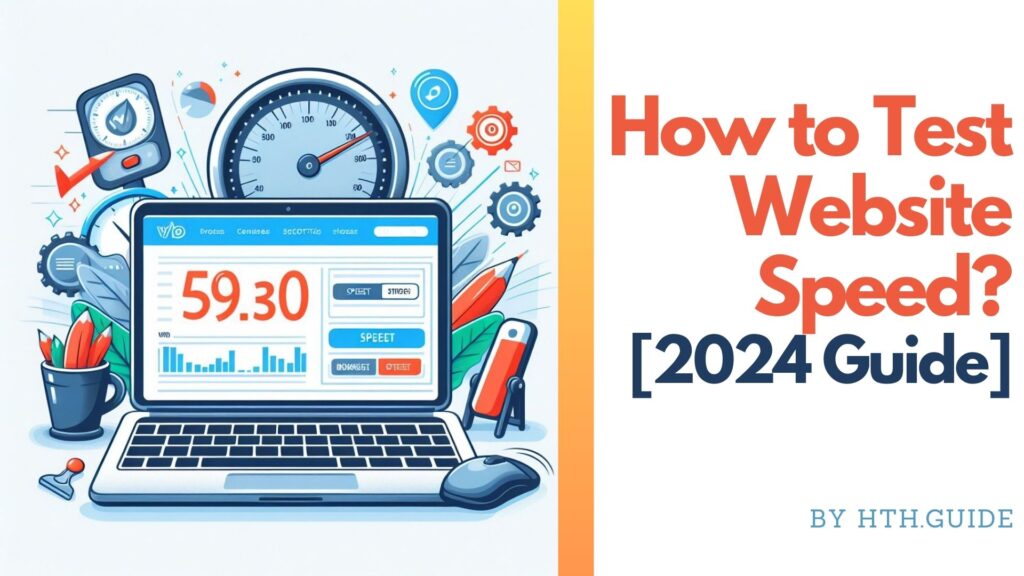
Slow websites make visitors leave and can cost you money. Search engines like Google also care about how fast your site is.
To check your website’s speed, you need to perform a site speed test. This involves understanding some key numbers to make your site work better.
In this guide, we’ll show you how to test your website speed and explain the main things to look at. We’ll also share some of the best tools for testing speed and give tips on making your website load faster.
Why Does Website Speed Matter?
Having a website that loads quickly is good for users. It helps them move around your site faster and is good for getting more people to visit and improving how well your site shows up in search engines.
Testing your website’s speed is important to keep it working well. Here are some things to think about:
- Traffic: If a page takes more time to load, there’s a higher chance people will leave.
- SEO: Speed is important for search engine rankings. If your page is slow, it won’t show up as much on search engine result pages.
- Conversion rate: If your site is slow and doesn’t get many visitors, it’ll be hard to get people to do what you want, like buying things or signing up for newsletters.
Doing regular speed tests helps you find problems and make your site load faster.
How to Test Website Speed
Before testing your website speed, make sure to use caching and a content delivery network (CDN) to speed up loading.
Caching stores copies of website files, making the site load faster. A CDN is like a network of servers in different places to make your site load quickly.
Once you’ve set up caching and a CDN, choose a speed test tool like GTMetrix or Pingdom for desktop tests, and Google PageSpeed Insights for mobile tests.
- Test Using Multiple Tools: It’s best to test with different tools and browsers to get accurate results.
- Test on Different Server Locations: Test from different places to see how your site performs globally.
- Perform Real User Monitoring: Get data on how users experience your site for realistic insights.
How to Test Your Website Speed, Using GTMetrix?
Step 1: Go to GTMetrix type your website name and click “Test Your Site” button.
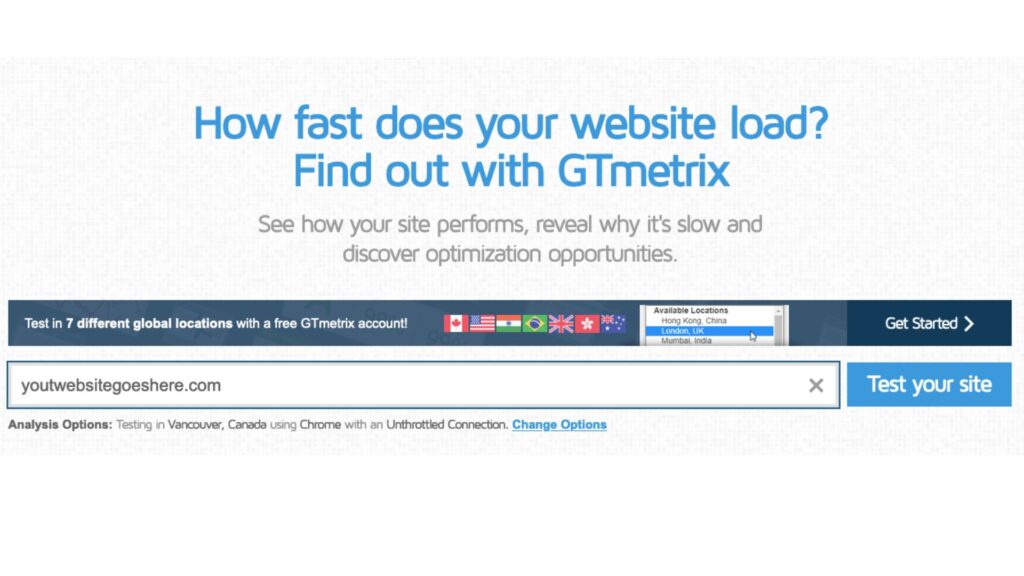
Step 2: Wait for the report. Create a new account(if you do not have) to see it at the end.
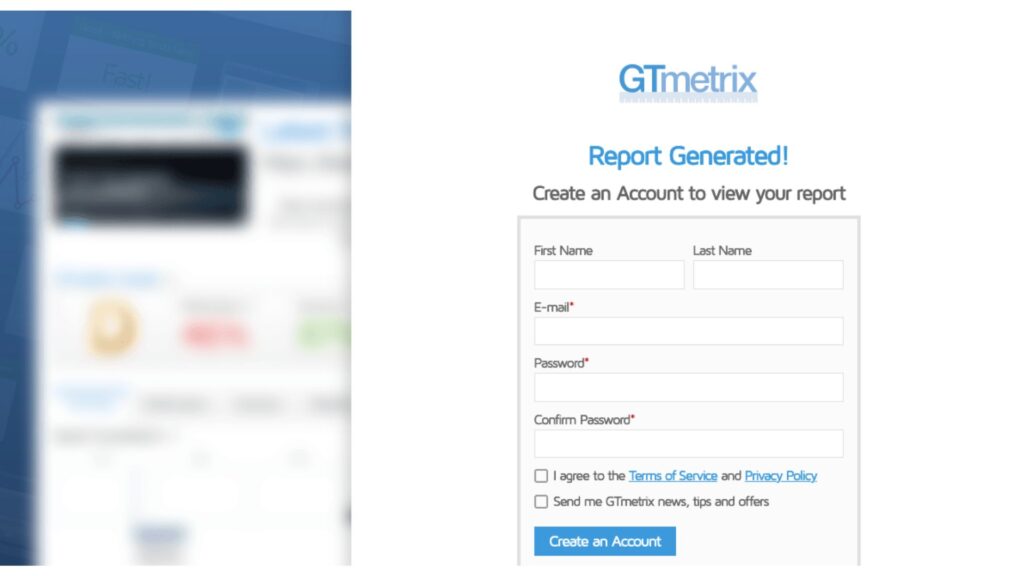
Step 3: When done, you will be taken to your dashboard. Click on the “View Report” button:
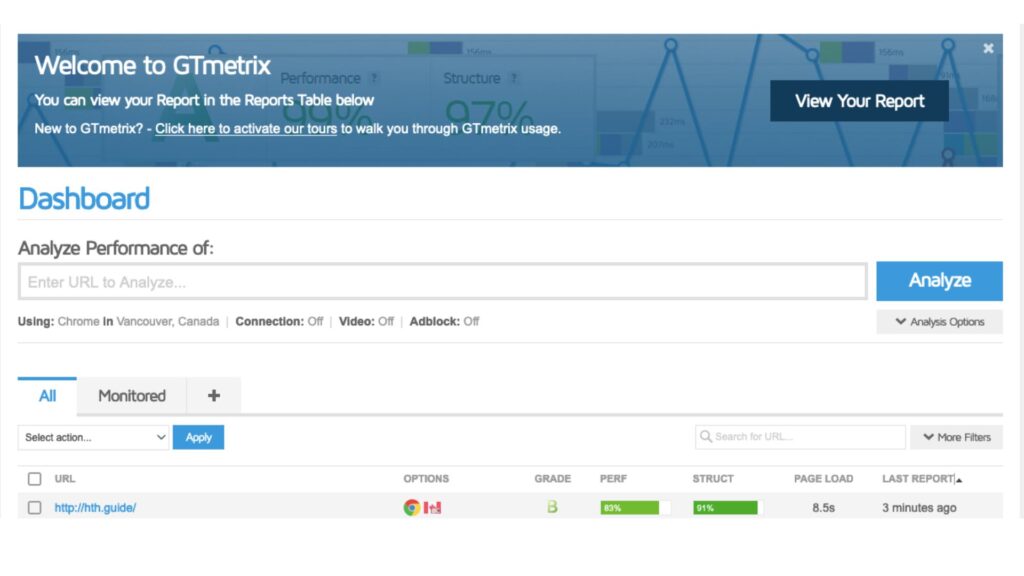
Step 4: The report will have all of the website’s metrics and thus you will be able to know in detail information concerning your domain.
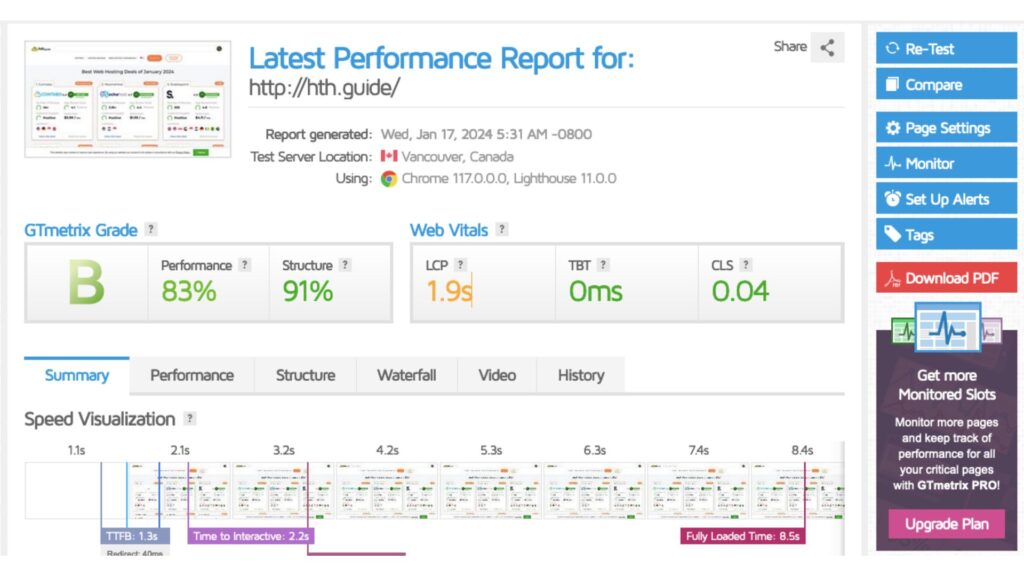
How to Test Your Website Speed, Using Pingdom?
Step 1: Go to Pingdom.
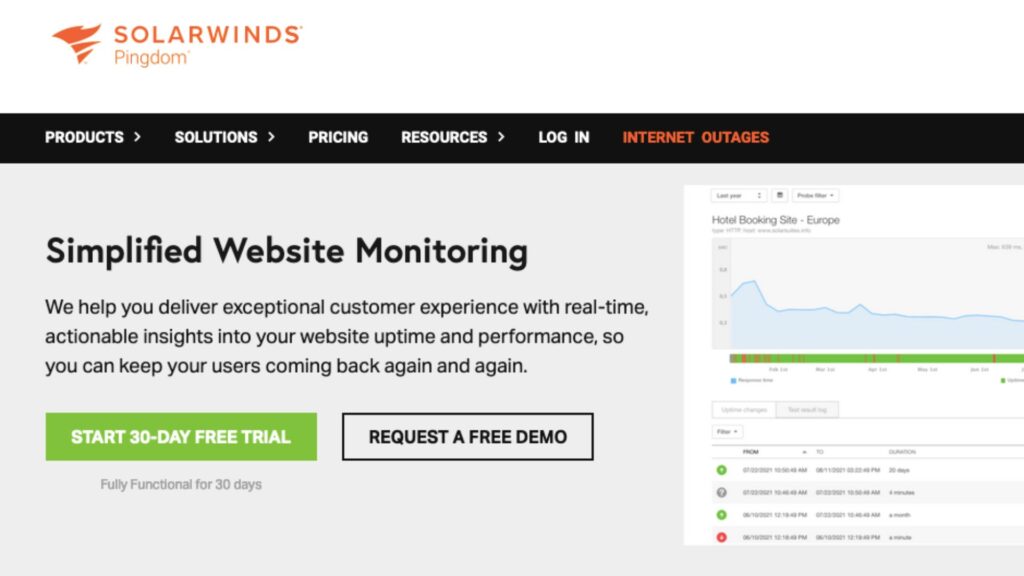
Step 2: Request a demo. After they respond to you, you will be able to conduct a test similar to the GTMetrix one.
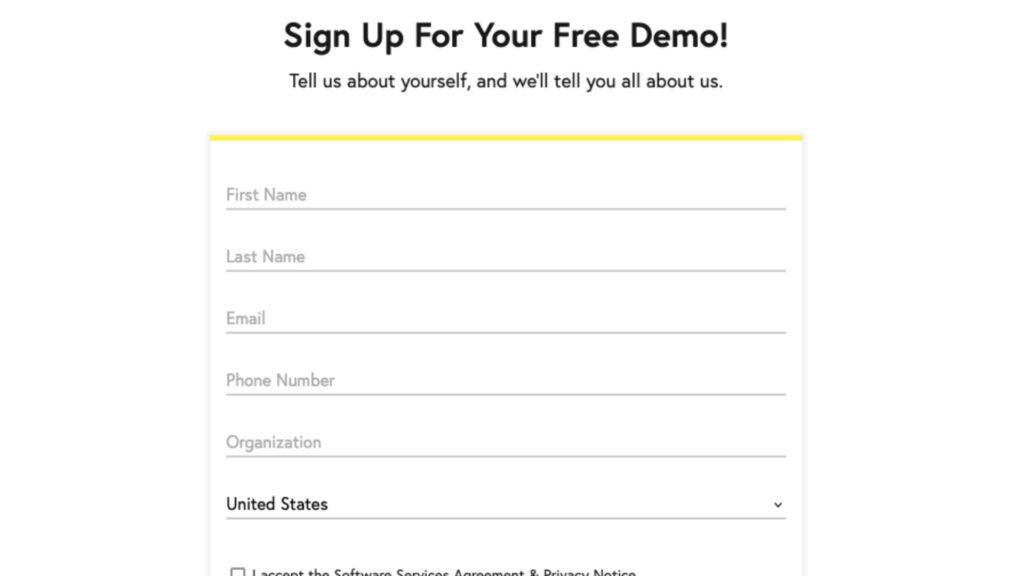
How to Test Your Website Speed, Using Google PageSpeed Insights?
Step 1: Go to PageSpeed Insights. Enter your website name and click “Analyze”.
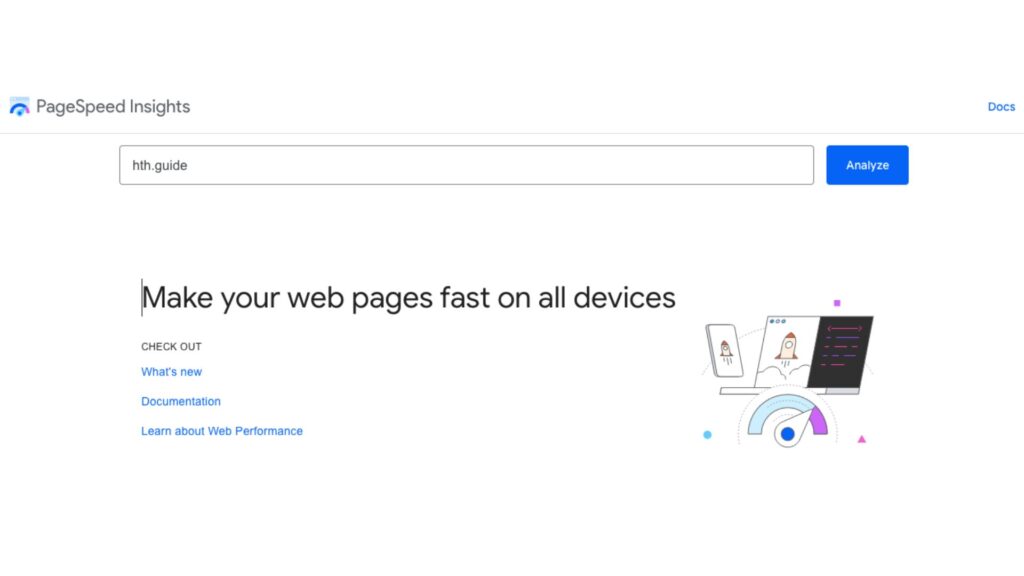
Step 2: Switch between Desktop and Mobile to see your site metrics.
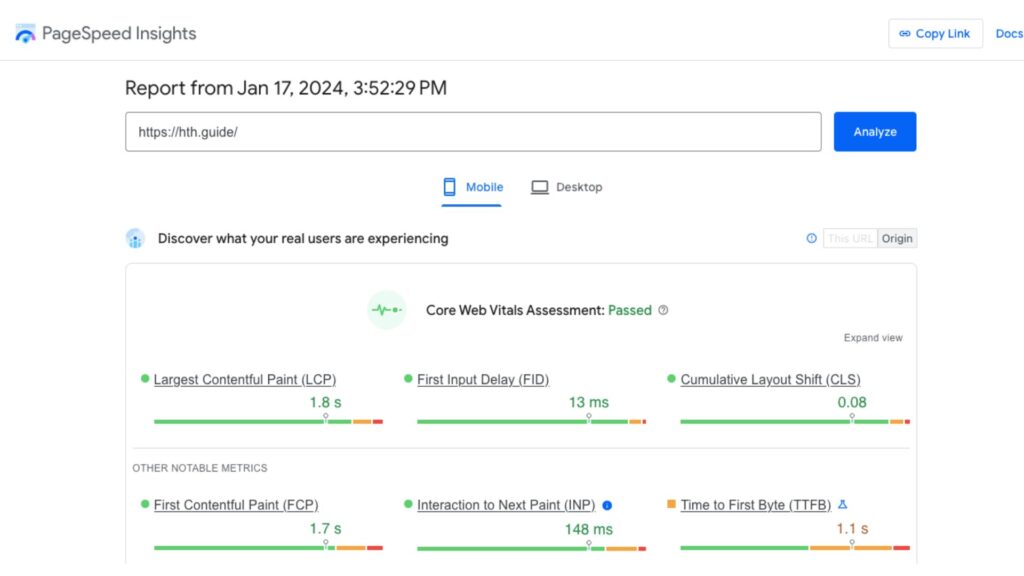
Tip: Pay attention to the issues at the bottom. Improving these performance metrics will significantly improve your website.
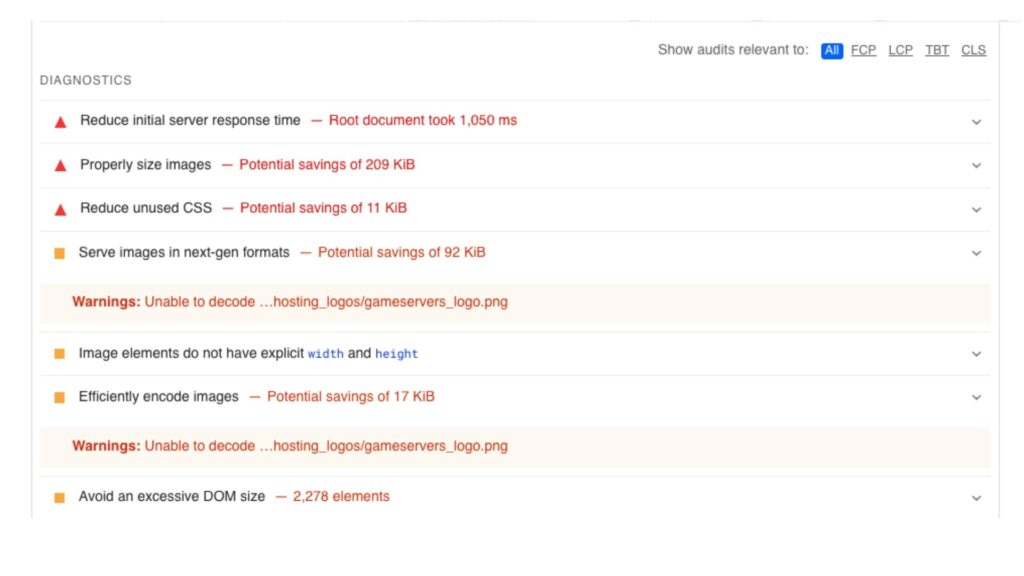
Understanding Website Speed Metrics
After testing, the tool will give you important information about your website’s performance.
- Fully-Loaded Time: How long it takes to load everything on the page.
- Time to First Byte (TTFB): The time from asking for a page to getting the first piece of data.
- First Contentful Paint (FCP): The time until the first visible content appears.
- Largest Contentful Paint (LCP): Measures the time needed to load the biggest content element.
Understanding these metrics helps you find areas to make your site work better.
Tips to Make Your Website Faster
After speed tests, follow these tips to improve your website performance.
- Choose the Right Web Hosting: Pick a reliable hosting provider with high-performance servers and CDN integration.
- Leverage Caching: Enable object caching and use plugins like LiteSpeed, WP Rocket, or W3 Total Cache.
- Optimize Images: Use lossless compression tools, enable lazy loading, serve scaled images, and use progressive JPEGs.
- Enable GZIP Compression: Reduce file sizes by enabling GZIP compression using plugins or modifying the .htaccess file.
Conclusion
Website speed is crucial for user experience and SEO. Regular speed tests and optimization using tools like GTmetrix, Pingdom, and Google PageSpeed Insides ensure your site stays fast and responsive over time.







