10 Best VPN Apps for Android (2023)
Is VPN on Android a Good Idea?
The top benefit of having a VPN on your Android device is the ability to access a wider range of streaming content and apps that may normally be restricted in your region.
It's like having an international passport for your online content consumption, allowing you to explore international media libraries and apps from the comfort of your home.
Another major advantage of using a VPN on Android is the significant boost in security, especially when connecting to public Wi-Fi networks.
A VPN acts as a secure tunnel for your internet connection, encrypting your data and protecting your online activities from prying eyes.
This means that sensitive information, such as bank details or private messages, stays protected as you browse or stream on your Android device.
Over 90% of the mobile malware is designed for Android. A VPN on your Android device doesn't just open up new content; it also guards your privacy.
Every search, site visit, and online transaction you make can be shielded from unwanted surveillance. This is particularly crucial in an era where advertisers and websites relentlessly track your online behaviour to profile your interests.
With a VPN, your virtual trail becomes obfuscated, giving you the freedom to navigate the digital world anonymously, ensuring your personal preferences and habits remain just that—personal.
Check out the top picks for the best VPN for Android in 2023 currently, based on user reviews and other important criteria:
1. ExpressVPN


 27.7k+
27.7k+
 4.67
Positive
4.67
Positive
 Positive
Positive
2. IPVanish VPN


 8.1k+
8.1k+
 4.64
Positive
4.64
Positive
 Positive
Positive
3. CyberGhost VPN


 22.8k+
22.8k+
 4.59
Positive
4.59
Positive
 Neutral
Neutral
4. PureVPN


 14.8k+
14.8k+
 4.7
Positive
4.7
Positive
 Positive
Positive
5. NordVPN


 34.5k+
34.5k+
 4.35
Positive
4.35
Positive
 Positive
Positive
6. Surfshark


 22.8k+
22.8k+
 4.36
Positive
4.36
Positive
 Positive
Positive
7. hide.me VPN


 735
735
 4.73
Positive
4.73
Positive
 Positive
Positive
8. Private Internet Access


 10.2k+
10.2k+
 4.27
Positive
4.27
Positive
 Neutral
Neutral
9. Windscribe VPN


 13.7k+
13.7k+
 4.77
Positive
4.77
Positive
 Neutral
Neutral
10. VeePN


 3.4k+
3.4k+
 4.82
Positive
4.82
Positive
 Neutral
Neutral
According to all the data, it appears that Express VPN takes the top pick when it comes to Android devices. Not just a perfect score of 5 out of 5 stars lands it there, but also overwhelmingly positive reviews that outline its features and user experience.
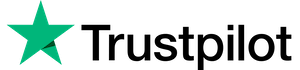 Trustpilot User
from United States
Trustpilot User
from United States
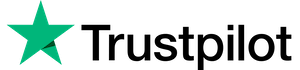 Trustpilot User
from Indonesia
Trustpilot User
from Indonesia
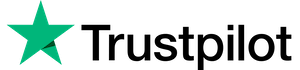 Trustpilot User
from United States
Trustpilot User
from United States
10 Most Reviewed VPN Providers for Android (Nov 2023)
| VPN Name | User Satisfaction In % | Number of Reviews | Promotions |
|---|---|---|---|
 ExpressVPN ExpressVPN |
94% | 26909 | |
 NordVPN NordVPN |
87% | 30434 | 68% OFF |
 CyberGhost VPN CyberGhost VPN |
92% | 20354 | SAVE 83% |
 Surfshark Surfshark |
88% | 22148 | 2 mo/Free |
 PureVPN PureVPN |
94% | 14485 | 80% OFF |
 Windscribe VPN Windscribe VPN |
95% | 11850 | |
 Namecheap VPN Namecheap VPN |
86% | 12511 | Visit Site |
 Avira Phantom VPN Avira Phantom VPN |
92% | 9174 | |
 IPVanish VPN IPVanish VPN |
93% | 8180 | Off 76% |
 Private Internet Access Private Internet Access |
85% | 8599 | -81% NOW |
5 Cheapest Android VPN Plans (from $1.00 to $1.66)
| Starting Price | Plan Name | Promotions | VPN Name |
|---|---|---|---|
| $1.00 / mo. | SNEAKER PROXIES | IPRoyal | |
| $1.00 / mo. | 5 Years |  Ivacy VPN Ivacy VPN |
|
| $1.30 / mo. | 2+1 Year Plan |  iProVPN iProVPN |
|
| $1.57 / mo. | 1-year Plan | Visit Site
|
 Namecheap VPN Namecheap VPN |
| $1.66 / mo. | 1 Year Plan | Visit Site
|
FastestVPN |
VPN for Android FAQ
What is a VPN for Android?
A VPN for Android is a software that ensures your online actions are private by encrypting the internet connection on your Android device. It acts like a digital tunnel, hiding your IP address and making your online presence untraceable.
How Does a VPN for Android Work?
A VPN functions by directing your internet data through a remote server, changing your IP address and encrypting all the data sent or received from the internet. This way, it becomes exceedingly difficult for anyone to track your online activities or steal your data.
Is VPN for Android Good?
VPNs for Android are excellent tools for securing your online activities, accessing content that's restricted in your region, and safeguarding your personal information from potential threats. They are particularly useful when connecting to unsecured public Wi-Fi networks, providing a layer of security between your device and potential cyber threats.
Does Android Have a Built-in VPN?
Android features a built-in VPN client but it doesn't provide a VPN service itself. You would need to subscribe to a VPN service to utilize the built-in client, or download a VPN app from the Google Play Store.
Is There Free VPN for Android?
Yes, free VPNs are available for Android, but they often come with limitations like data restrictions, fewer server options, or slower connection speeds. While they offer a level of privacy, for comprehensive features, a paid VPN service is usually recommended.
Are Android VPNs Safe?
The safety of Android VPNs hinges on the provider you choose. It's advisable to pick a reputable VPN provider to ensure the safety of your data. A good VPN will have strong encryption, a no-logs policy, and clear terms of service to ensure your online privacy and security.
How to Setup a VPN on Android?
Setting up a VPN on Android is a simple process. You can download a VPN app from the Google Play Store, or manually configure the VPN settings on your device. Once set up, activating the VPN usually only requires a single tap.
How to Find The Best VPN for Android?
To find the best VPN for Android, look for features like robust encryption, a no-logs policy, good speed, a vast number of servers worldwide, and positive user reviews. Additionally, a free trial or a money-back guarantee can provide an opportunity to test the VPN service before committing to a subscription.







